Test Chart 2016 allows up to 5 letter / optotype sets to be defined for each optotype and for each chart type (LogMAR, Snellen and Single letter). The Optotype Sets are selected by selecting the O icon on the Secondary Toolbar or by pressing O on the keyboard or remote.
This allows the user to define their favourite letter set for each chart. By default, the LogMAR letter sets follow the ETDRS convention.
To change any of the letter/ optotype sets, select Options ... Chart Optotype Sets.
This will display the window shown below:
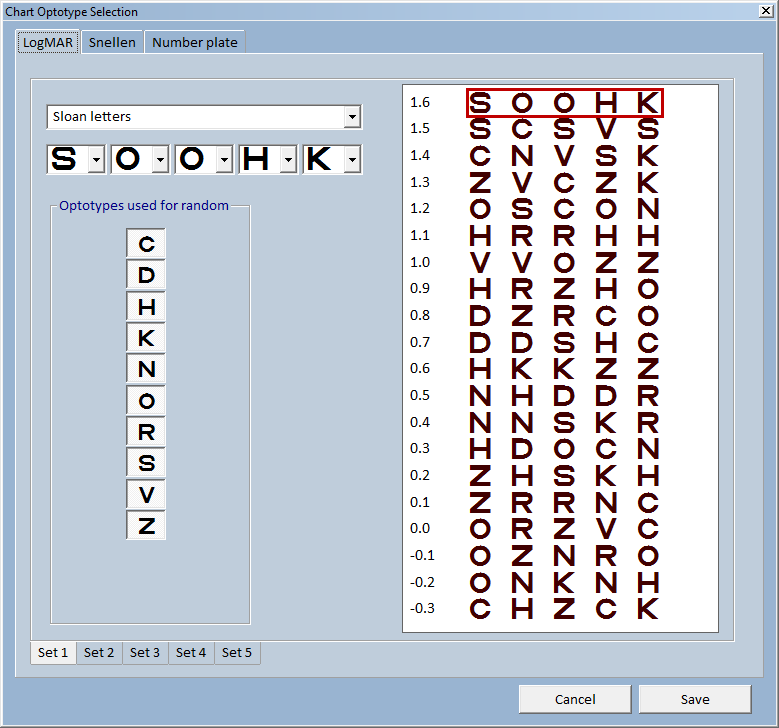
Further information