LogMAR Scoring Utility
LogMAR charts have many advantages over Snellen charts. However, scoring a LogMAR chart can be confusing to begin with. A utility to help with scoring can be displayed by toggling the Scorer switch shown on the Control screen when in LogMAR mode (see below)
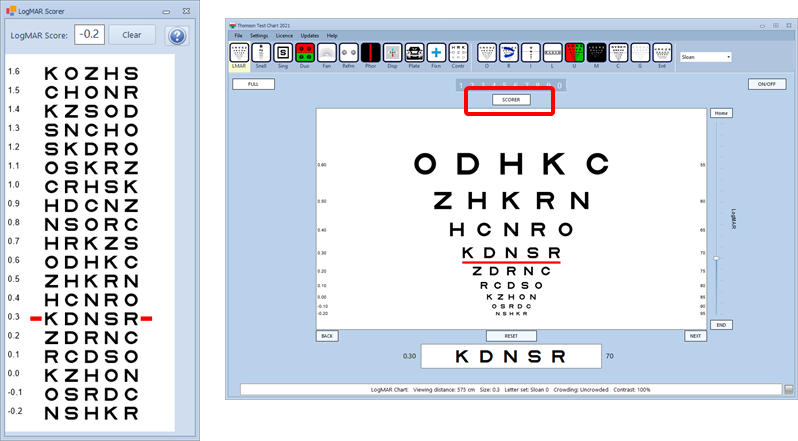
The logMAR scorer shows the complete set of letters/optotypes on the current chart. To score the chart, any letters not read by the patient must be marked with a cross (as shown below):
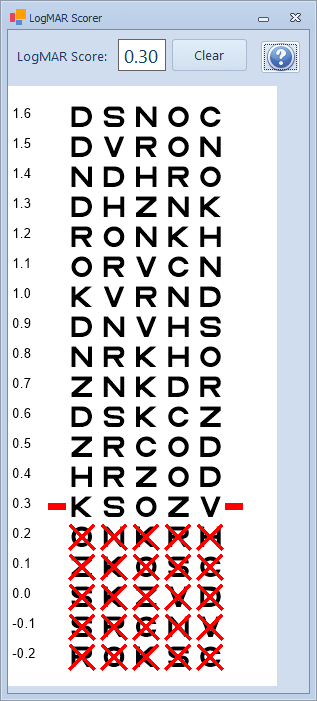
To mark all the letters below a given row with a cross, press CTRL then Right click on the row.
To mark all the letters on a given row with a cross, Right click on the row.
To clear all the crosses on the letters on a given row, Right click on the row again.
To place a cross on a specific letter, Left click on the letter
To clear a cross on a specific letter, Left click on the letter again
Use the mouse wheel to change the Current row of the LogMAR chart
A typical endpoint might look like that shown below.
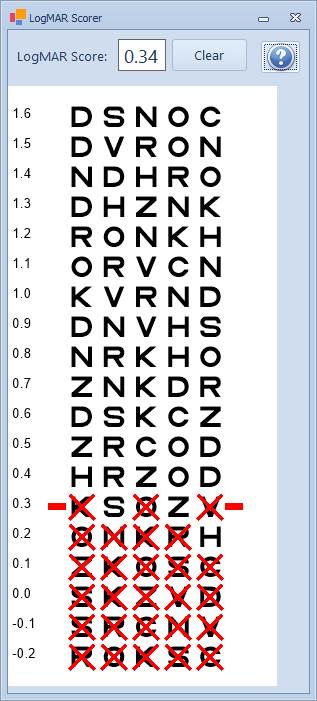
Calculating the LogMAR score
The module automatically calculates the LogMAR score and display this at the top of the Scorer panel. This value can be copied to the clipboard and pasted into a Patient Management System.
Clear
The LogMAR scoring panel is reset by clicking on the Clear button.