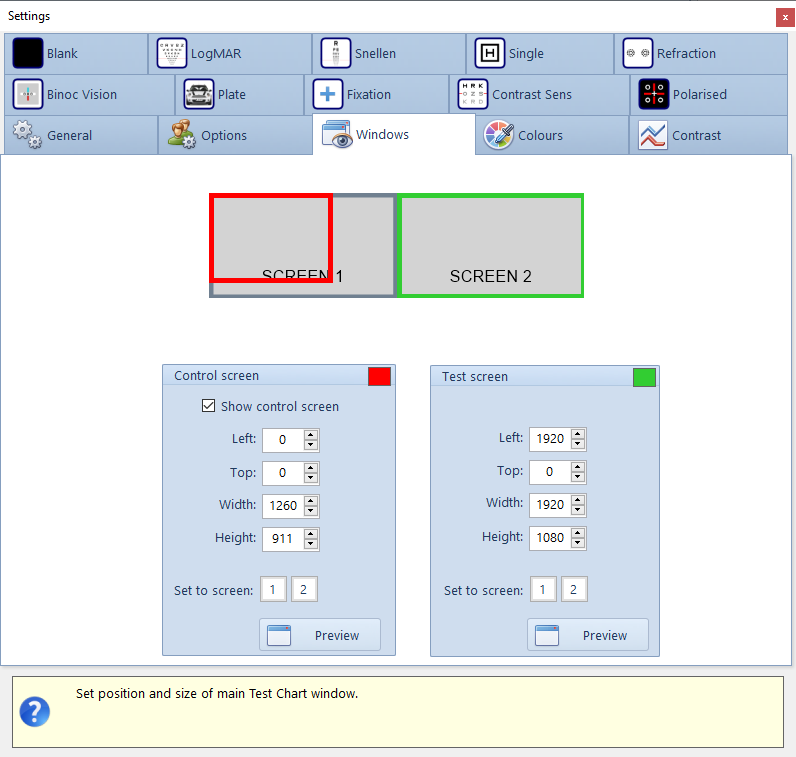The Control Window
For computers with dual (or more) monitors, one monitor can be dedicated to displaying the test stimuli while the other can be used to run other programs such as practice management software etc.
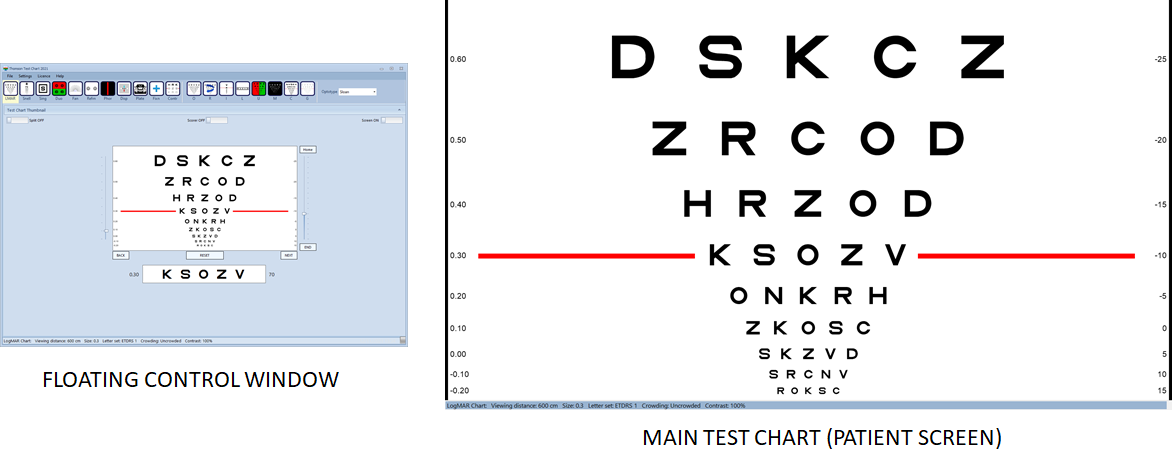
The Thomson Test Chart includes the facility to display a Control Window on the practitioner’s monitor. This Control Window can be used to select any test mode and access a wide variety of tools. It also displays a thumbnail of the current test screen. The thumbnail is “un-mirrored” making it easier for the practitioner to interpret what the patient is seeing via a mirror. It also contains a number of other useful tools which will be described in full below.
The Control Window is enabled by selecting Show control screen on the Windows tab of the Settings screen (see below). The default position and size of the Control Window can be set from the same screen although the window may be moved as required once displayed.