Stereograms
The Stereograms group shows a variety random dot stereograms which permits an estimate of stereoacuity.
Stereopsis refers to the ability of the visual system to interpret the disparity between the two retinal images leading to the perception of distance or depth. Stereopsis is quantified in terms of stereoacuity which is the minimum angular disparity which can be perceived. Normal stereroacuity varies between approximately 10 and 100 seconds of arc depending on the method/ test used.
Random dot stereograms provide a good method for assessing stereopsis. Pairs of red and green dots are placed randomly within the image and are viewed by the patient through red and green filters so that one eye sees the red dots and the other the green dots. The brain tends to fuse the red and green dots and the separation of the pairs of dots is interpreted as a disparity. Therefore by changing the separation of the dots in part of the image, an illusion of depth can be created and part of the image can be made to “stand out” from the screen.
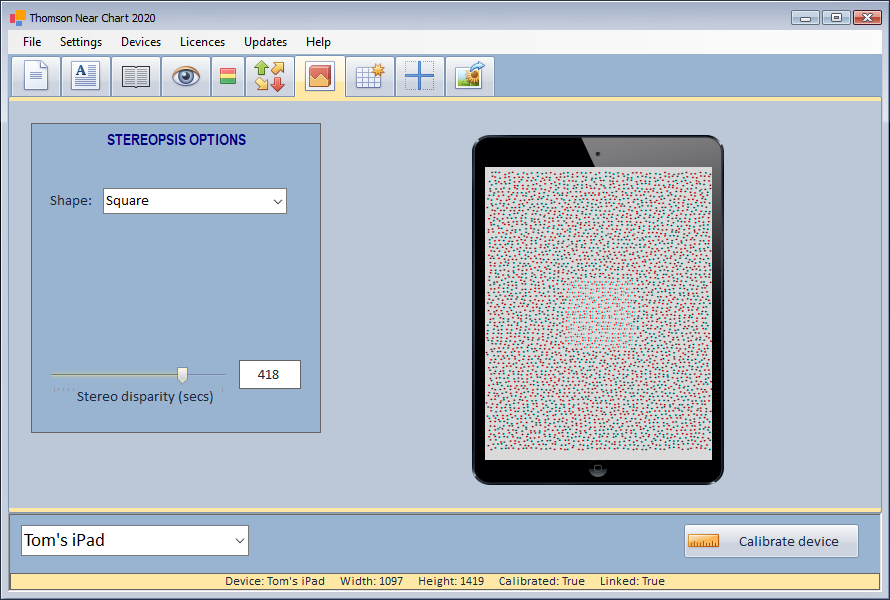
Good stereopsis requires excellent co-ordination between the eyes and good visual acuity in each eye. Assessment of stereopsis therefore provides the clinician with valuable information about patients’ binocular status and the standard of vision in each eye.
The Thomson Near Chart generates stereograms dynamically allowing a range of targets to be generated “in depth” within the stereogram. It also allows stereoacuity to be measured by varying the relative disparity within the stereogram.
NOTE It is very important that the device colours are well-matched to the spectral properties of the red and green glasses used to ensure that the dots are seen monocularly and there are no binocular cues. The precise colour of the red and cyan dots can be adjusted by selecting Calibrate.
The Stereo disparity can be adjusted using the tracker bar or using the mouse wheel. The corresponding stereoacuity (in seconds of arc) based on the current Near viewing distance (set during Calibration) is shown in the panel.
The stereo disparity can be plus or minus causing the object to appear to stand out or recede into the screen.
The object seen in depth can be selected from the list and includes a Square, Circle or Landolt C.