Test Chart 2016 includes a wide range of near vision tests (when connected to a tablet). Many of these tests need to be scaled appropriately for the tablet size and near viewing distance.
To calibrate a tablet screen select Show size calibration screen from the Near Chart tab.
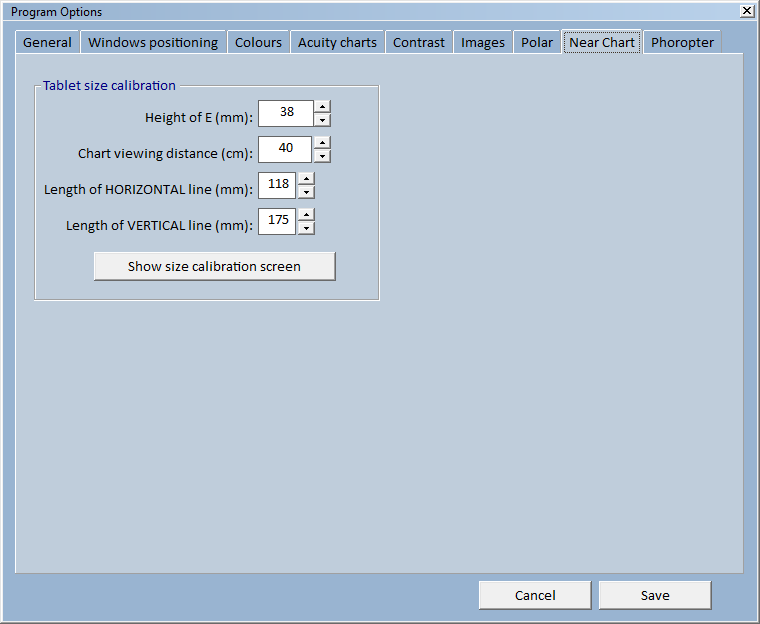
This will display the calibration screen shown below on the tablet screen.
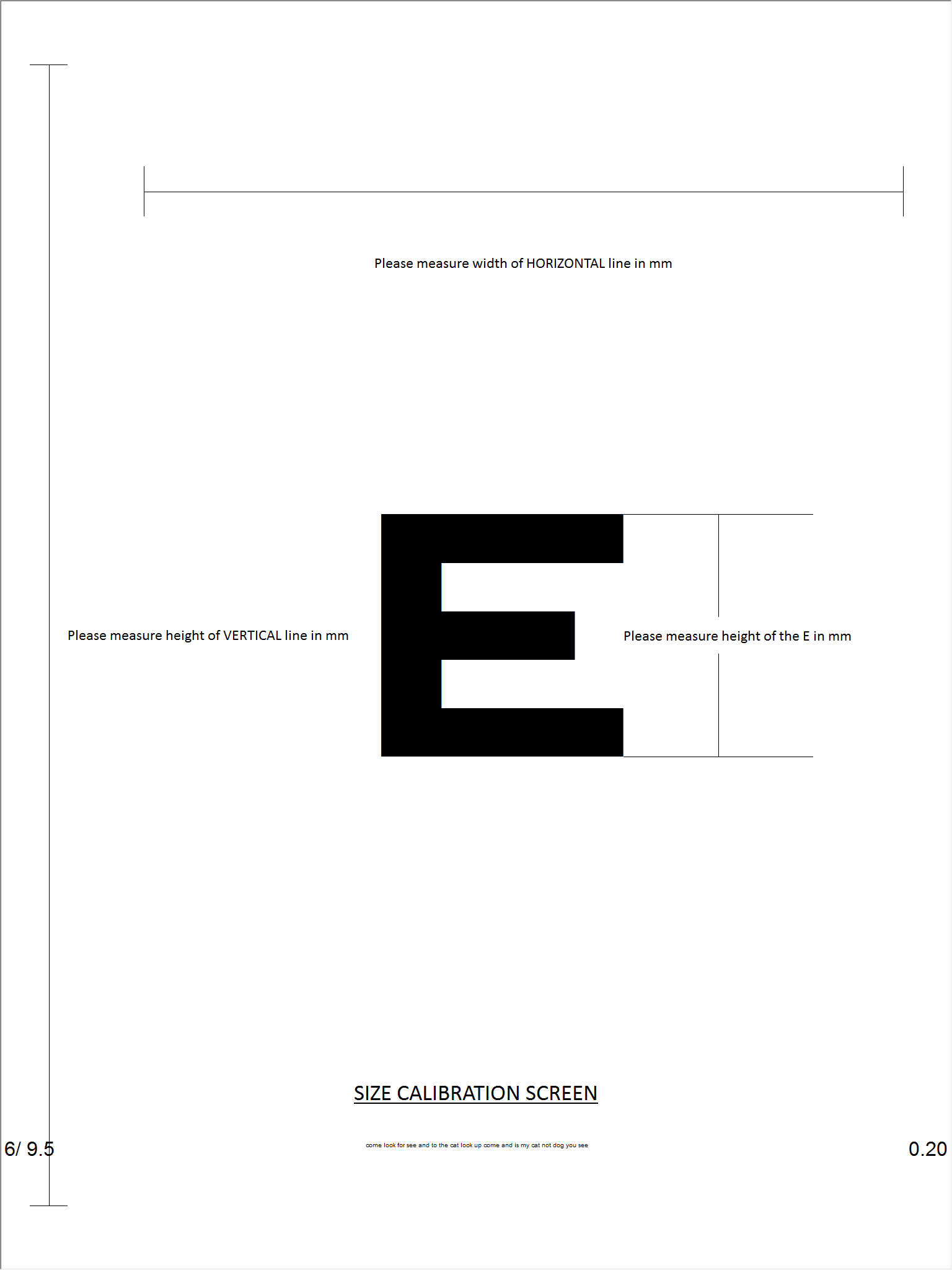
Measure the height of the letter E (in MILLIMETRES) and enter the result in the first box in the Tablet Size calibration panel.
Enter the near viewing distance (in CENTIMETRES) in the second boxes.
Measure the width and height of the horizontal and vertical lines (in MILLIMETRES) and enter the results in the remaining two boxes.