Test Chart 2016 is an extremely versatile software system which allows the user to configure almost every aspect of the program to meet the exact requirements of the user.
A consequence of this is that there are numerous Program Options. The good news is that the software comes with default values which will be suitable for the majority of users so you will not need to access the majority of these options.
The Program Options are accessed by selecting Options ... Program Options from the Floating Control Window or Options from the Test Chart window.
This will display the Program Options window shown below.
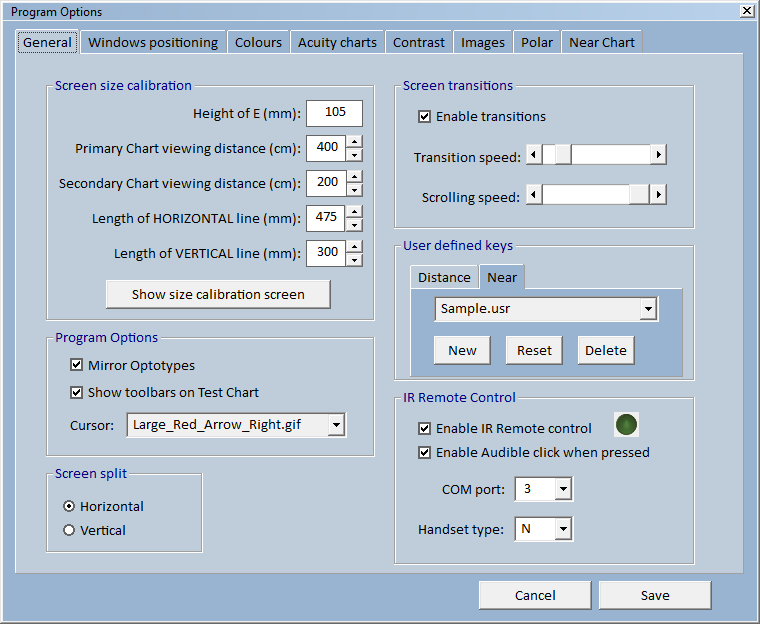
Program options are arranged on the following 8 tabs:
NOTE: Some of these Options are only available if the corresponding module has been purchased.