Coloured chart
The Thomson Test Chart includes the facility for changing the colour of the optotypes and the background to any colour supported by the computer. The colours are specified from the Settings screen.
Select Settings... General
You may define up to five different foreground / background combinations by first selecting the colour no. (1-5), giving it a name of your choice and then specifying the required Background and Optotype colours using the colour picker controls.
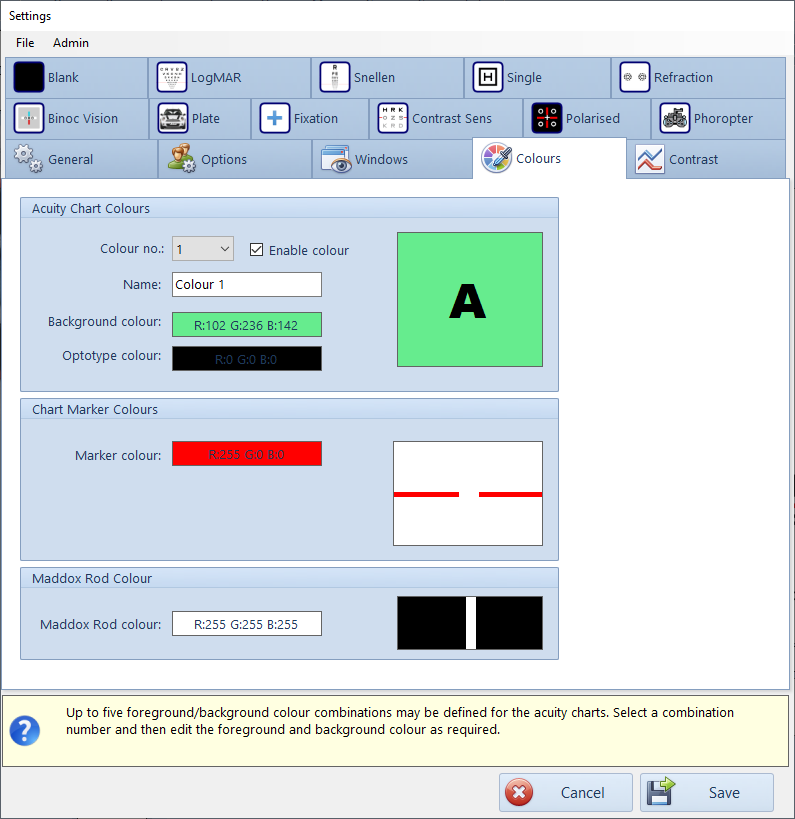
The first colour combination is shown by selecting the M button on the toolbar or pressing M on the keyboard or remote control. By default, this show a reverse contrast chart as shown below.
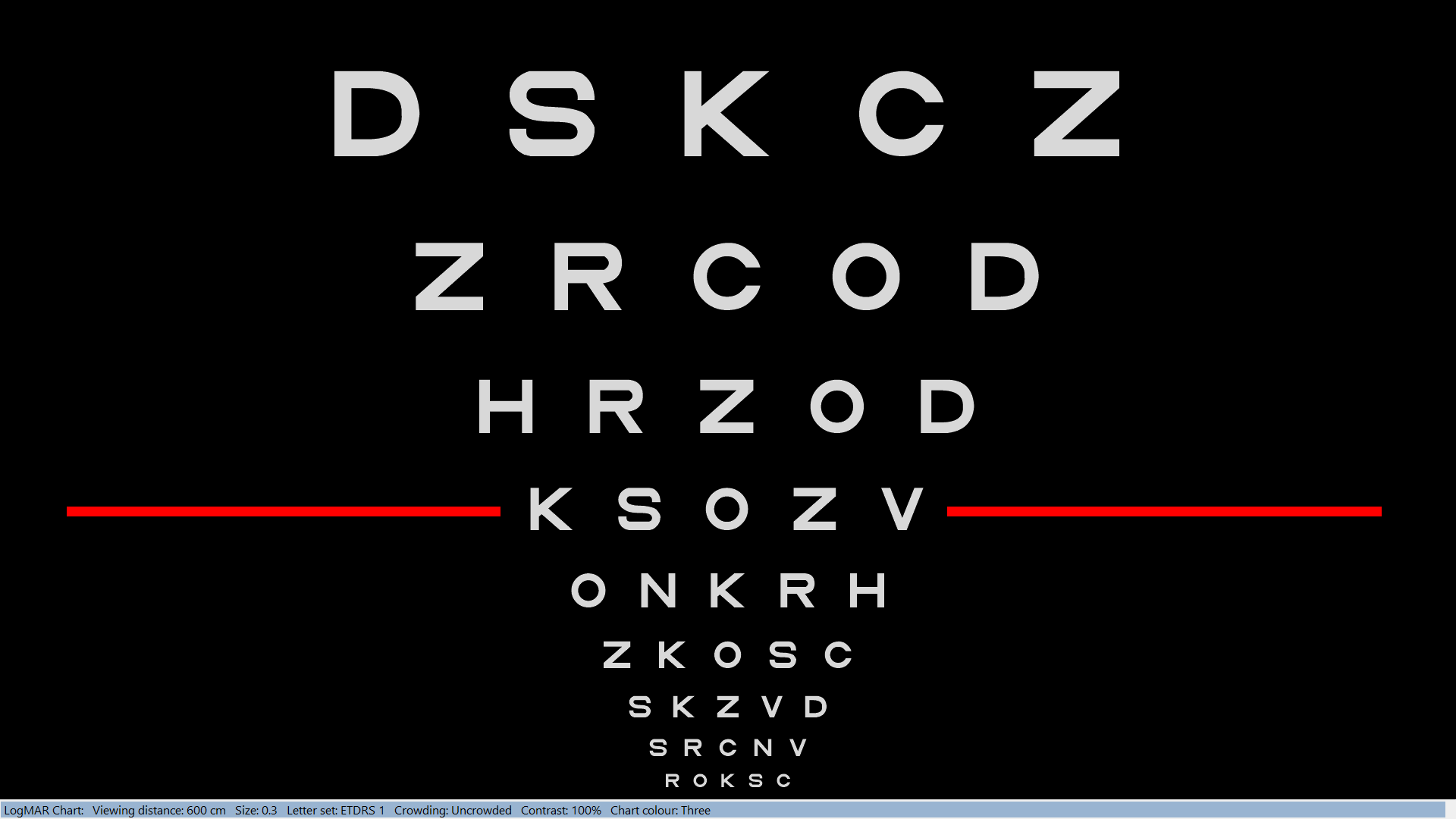
Pressing M again shows the second colour combination shown below:
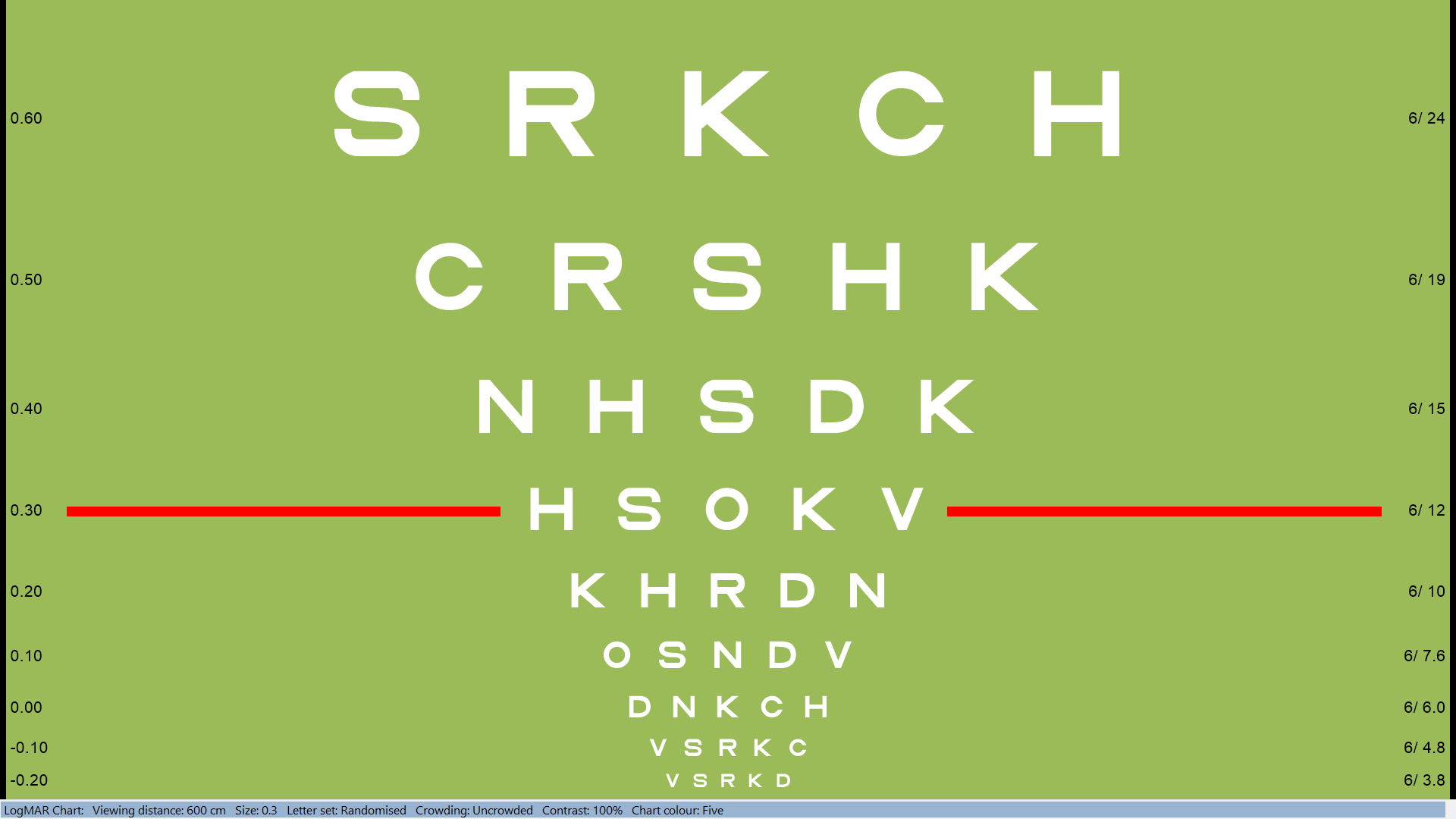
Pressing M repeatedly, rotates around the 5 colour combination and then back to the normal black on white. You may return to the normal format by pressing Esc at any time.
Summary
|
Mouse Select the corresponding button in the toolbar |
Keyboard M rotates around the 5 colour combinations |
|
|
Remote M rotates around the 5 colour combinations |
