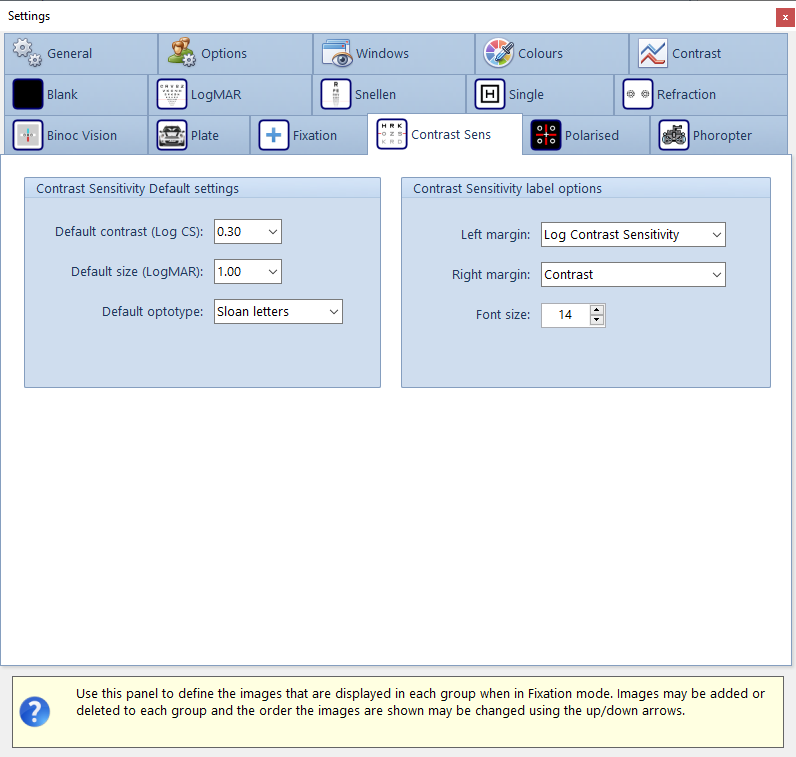Contrast Sens
The Contrast Sens tab of the Settings window includes the following panels:
Contrast Sensitivity Default settings
Options in this group allow the user to set the Default contrast (Log CS) when the test is reset, the Default size (LogMAR) of the letters/optotypes displayed and the Default optotype.
Contrast Sensitivity label options
Options in this group allow the user to specify the labels shown in the left and right margins of the chart.
Contrast in this context is defined as:
C= Lback - Lchar
Lback
Where Lchar is the luminance of the character and Lback is the luminance of the background. By this definition, contrast varies between 1 and 0 or 100% and 0%.
Contrast sensitivity is the reciprocal of the contrast threshold. Therefore, if the minimum contrast perceived by the patient was 0.01 (1%), the contrast sensitivity would be 100 and log10 contrast sensitivity would be 2.0.
Labels showing Log contrast sensitivity, contrast sensitivity or percentage contrast may be displayed in the left and right margins of the chart.
The size of the labels may also be changed by changing the Font size setting.