Creating a slide show
The images contained in each group can be made to change automatically after a given interval by pressing R on the keyboard or the remote control or selecting the corresponding button on the Secondary toolbar.
The slide show will present the images in the order that they are shown in the second list box. You may re-order the images of add new images.
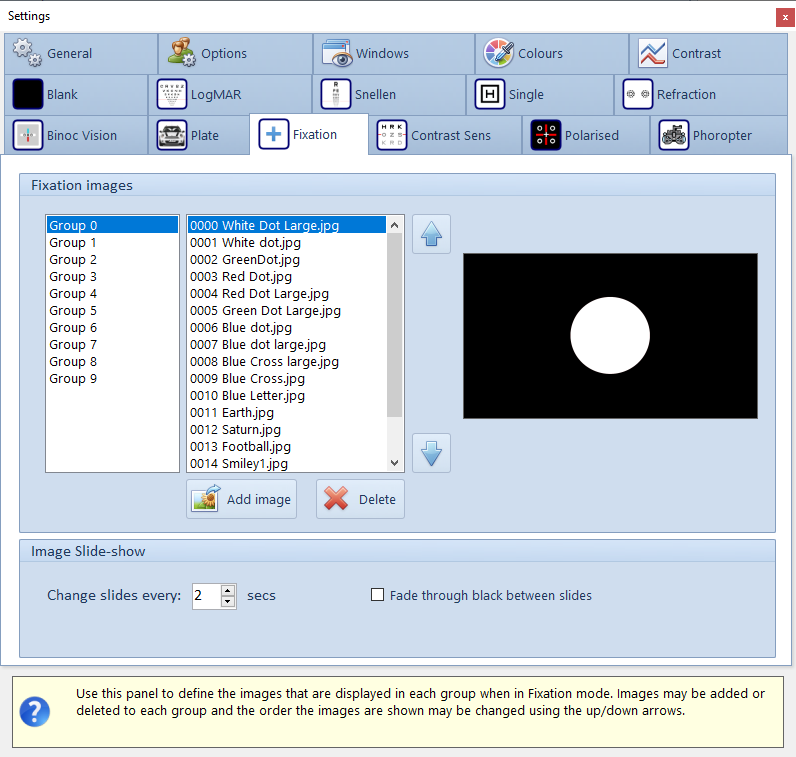
The time that each image is displayed for may be changed by altering the Change slides every .