Displaying a Single Row
By default, the Thomson Test Chart will display as many rows as will fit on the screen. However, it is sometimes useful to isolate one or two rows particularly when testing children. The Thomson Test Chart is able to isolate 1 row with crowding, and 1 , 2, 3 or 4 rows without crowding bars as shown below:
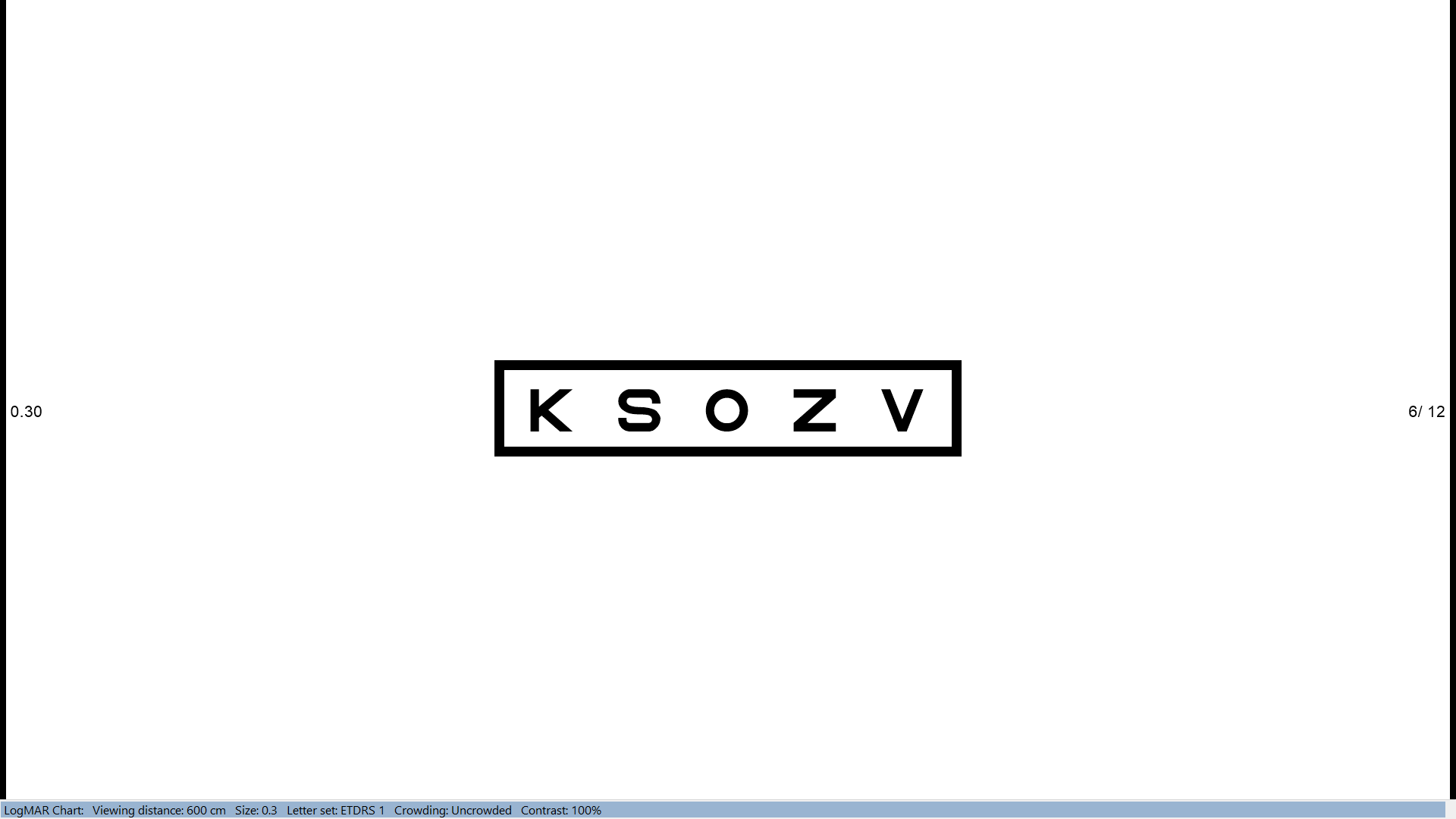
Single row with crowding bars
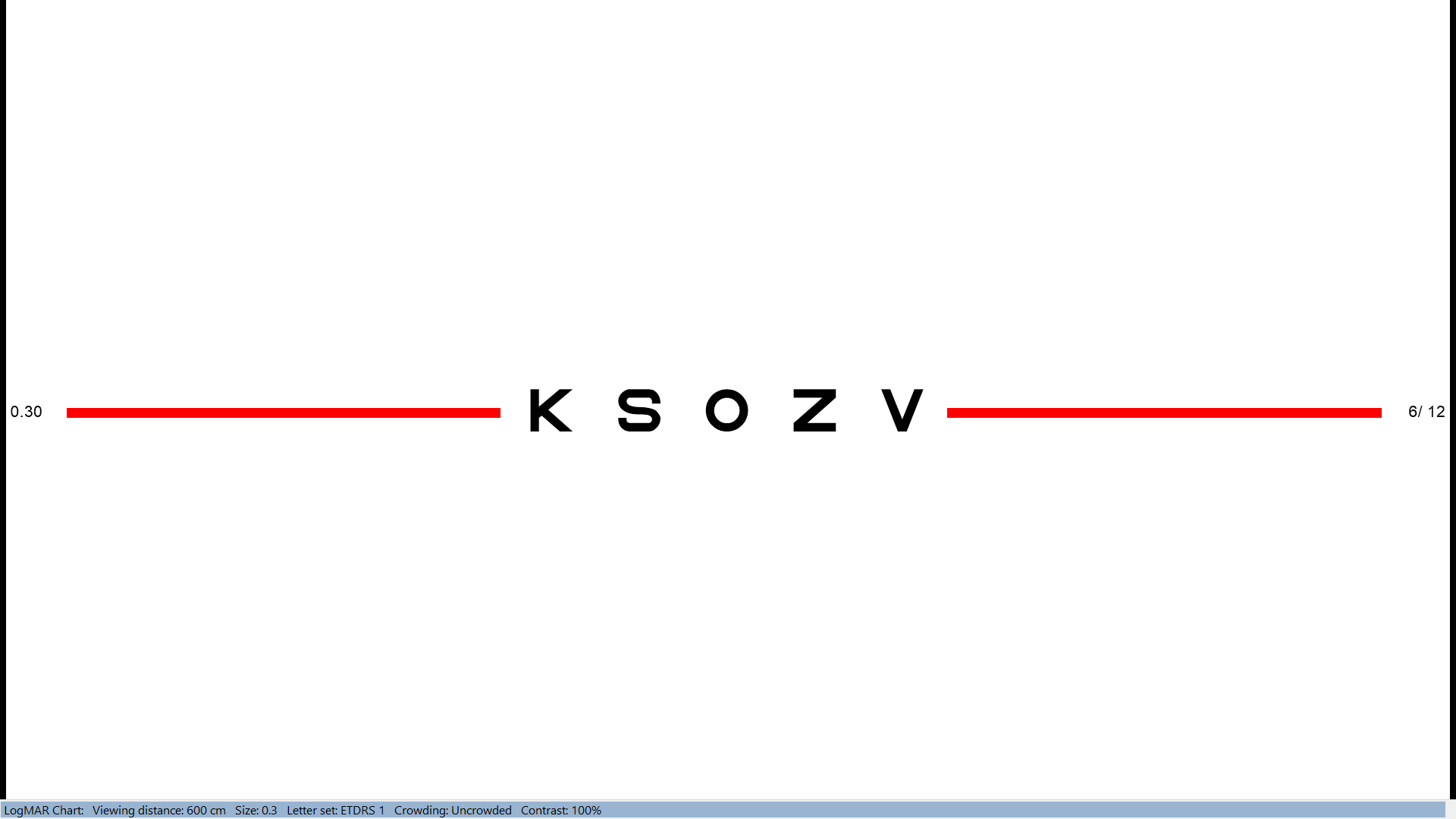
One row without crowding bars
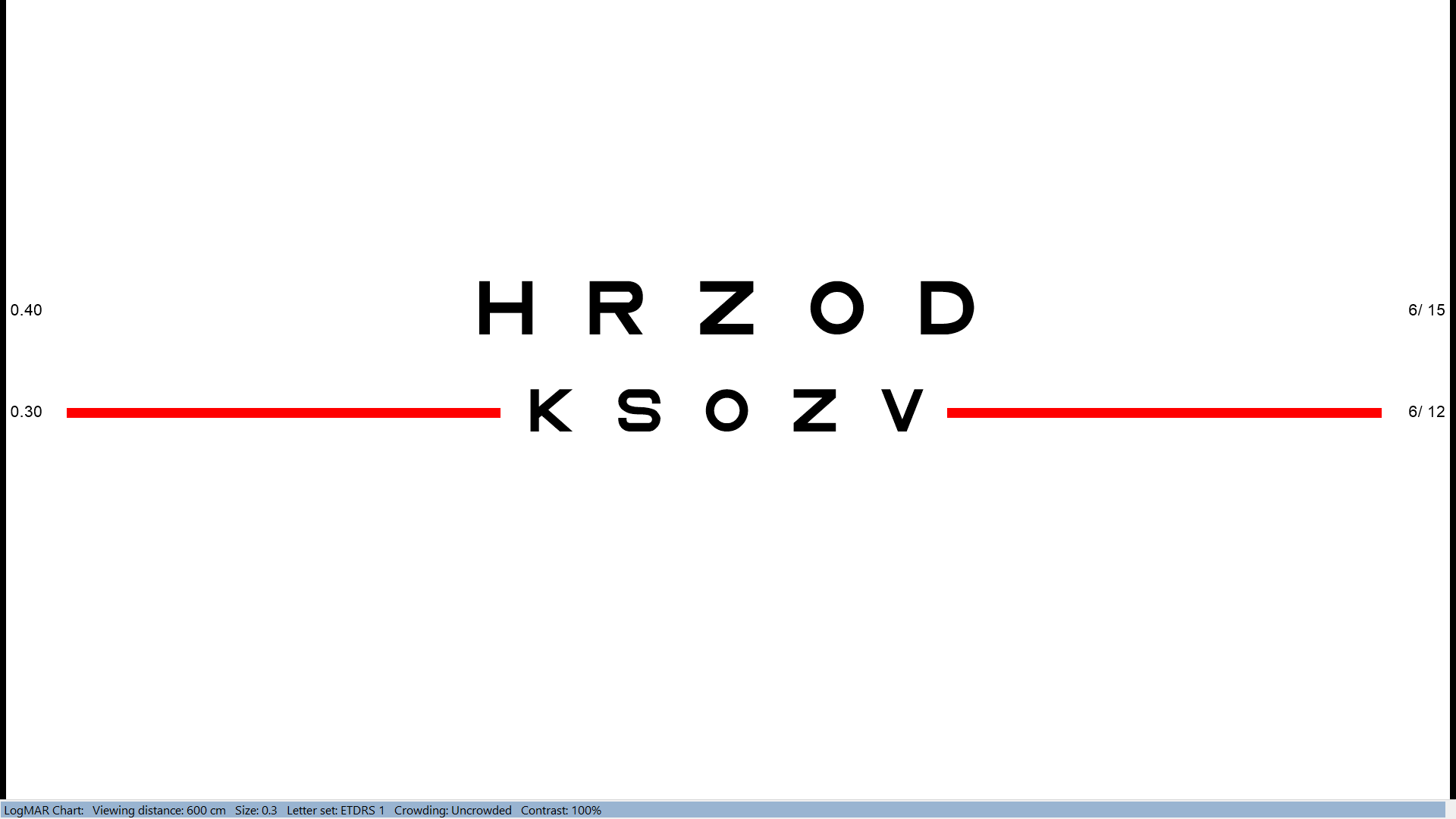
Two rows without crowding bars
Clicking on the L button on the toolbar or pressing L on the keyboard or mouse rotates through the following sequence:
- One row with crowding bar
- One row without crowding bar
- Two rows without crowding bar
- Three rows without crowding bar
- Four rows without crowding bar
- Full screen
Summary
|
Mouse Select the corresponding button in the toolbar |
Keyboard Press L once to display a single row with crowding. Press L again to display 1,2,3 and 4 rows without crowding bars and once again to return to the full screen |
|
Remote Press L once to display a single row. Press L again to display 2,3 and 4 rows and once again to return to the full screen |
