Displaying a Single Column
It is sometimes expedient to display a reduced number of letters on each row as shown below:
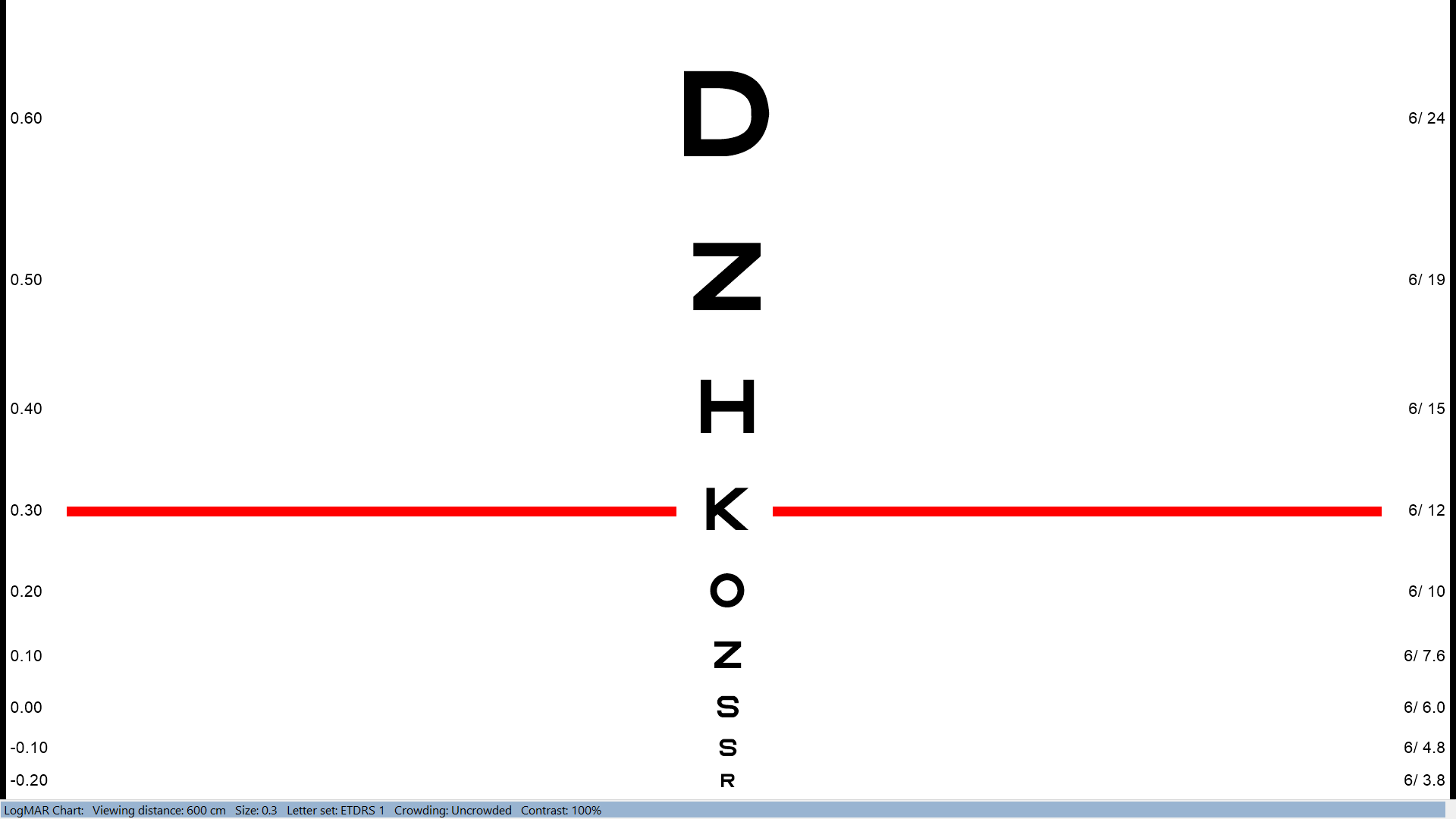
To display one letter on each row, press the I key on the keyboard or mouse once.
In LogMAR mode, pressing the I key again displays two letters, then 3 letters until all five are shown again. Pressing Esc restores the chart to to 5 letters/row.
In Snellen mode pressing the I key a second time displays the complete chart.
I is not available in Single Letter mode for obvious reasons.
|
Mouse Clicking on the I icon changes the number of letters per row as described above. |
Keyboard I changes the number of letters per row as described above. |
|
|
Remote I changes the number of letters per row as described above. |
