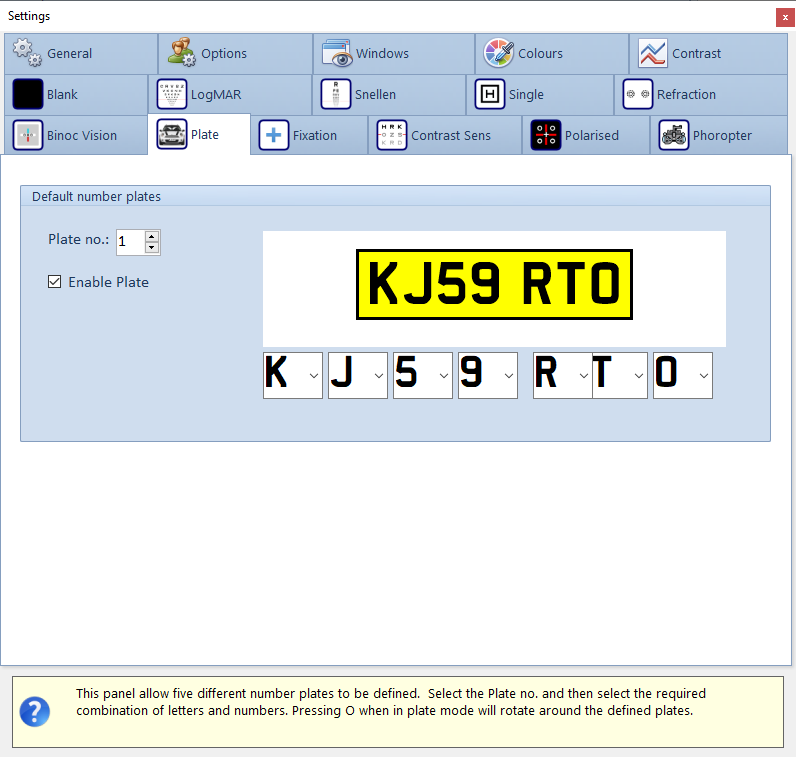Plate
The Plate tab of the Settings window allows the user to set the default letters/numbers shown on the default number plates.
The five pre-defined number plates can be shown by selecting the Plate no:. The letters/numbers available for each character will be shown in individual pull-down lists. Select the new letters/numbers for this row using the pull-down lists - the number plate will be automatically updated as you do this.
If you do not wish to use all five default plates, deselect the Enable plate option for the plates not required.