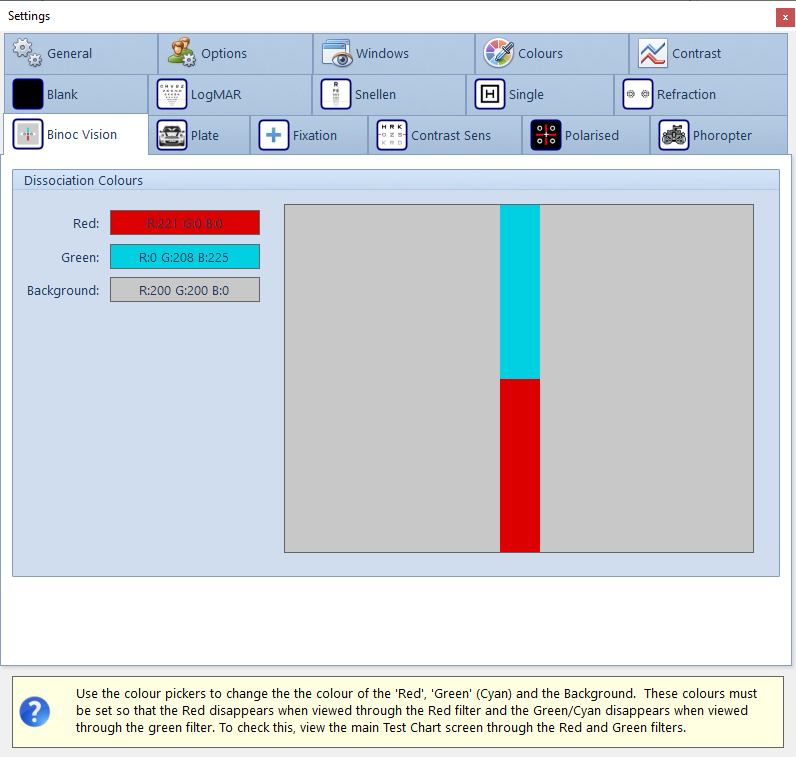Binoc Vision
The Binoc Vision tab of the Settings window allows the user to set the exact colours used for the dissociation tests including Fixation Disparity, Associated Phoria and Stereopsis.
For these tests (assuming that the screen is not polarised), the eyes are dissociated by placing a red and green filter in front of the patient's right and left eyes respectively. Suitable filters are available from Thomson Software Solutions.
It is very important that the screen colours are well-matched to the screen colours so that when the patient views the screen through the red filter they see only the green/cyan stimuli, and when looking through the green filter they see only the red stimuli.
To check that the colours are well matched, view the red and green bars which will be displayed on the Test Chart monitor. Looking through the red then green filters one at a time (closing the other eye), check that the red bar completely disappears against the grey background when viewed through the red filter, and vice versa for the green/cyan bar and the green filter.
Use the colour pickers to tweak the brightness and exact shade or red and green/cyan shown on the screen. If perfect cancellation is not possible, try changing the brightness of the background.