Before the phoropter interface can be used the interface needs to be configured and enabled.
See Enabling and setting up the phoropter module
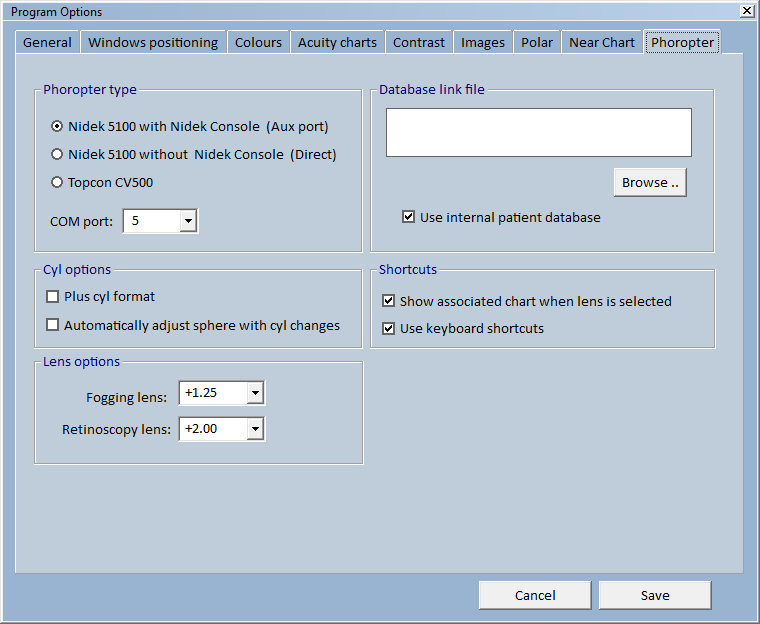
If you have not already done so, select Enable floating control from the Windows positioning tab of the Program Options window.
This will display the Floating Control window on your primary display.