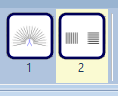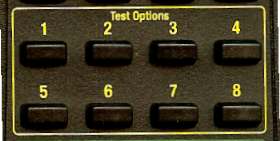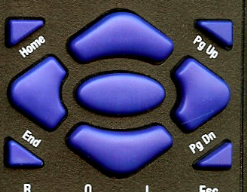Fan and block test
The Fan and Block test is displayed by selecting the Fan icon on the Primary toolbar, pressing F5 on the keyboard or selecting Fan on the remote control handset.
The Fan and Block test is used to determine the axis and magnitude of astigmatism. The fan is used to determine the presence of any astigmatism and its principal axes.
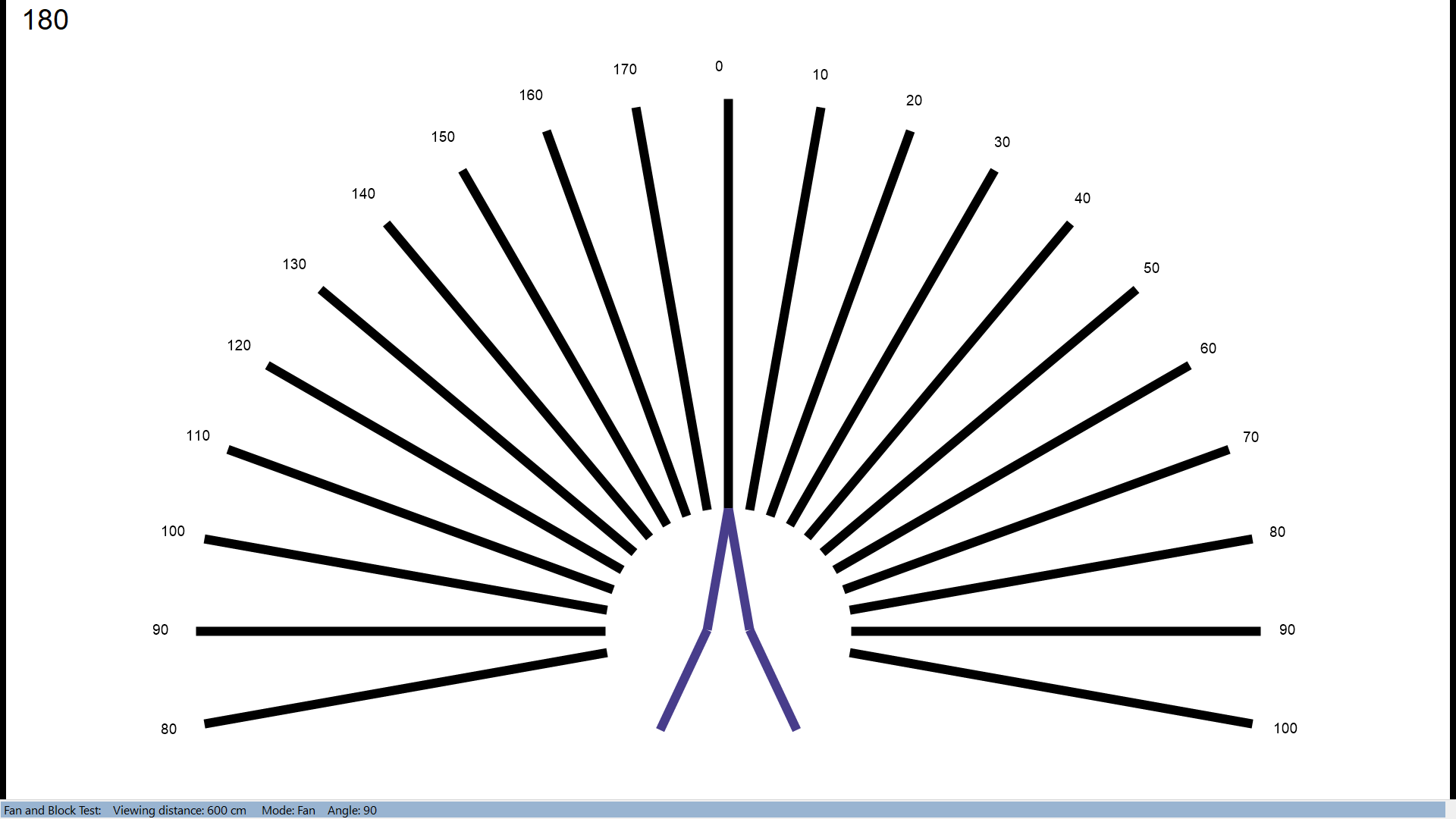
The blocks are used in conjunction with cylindrical lenses to neutalise the astigmatism.
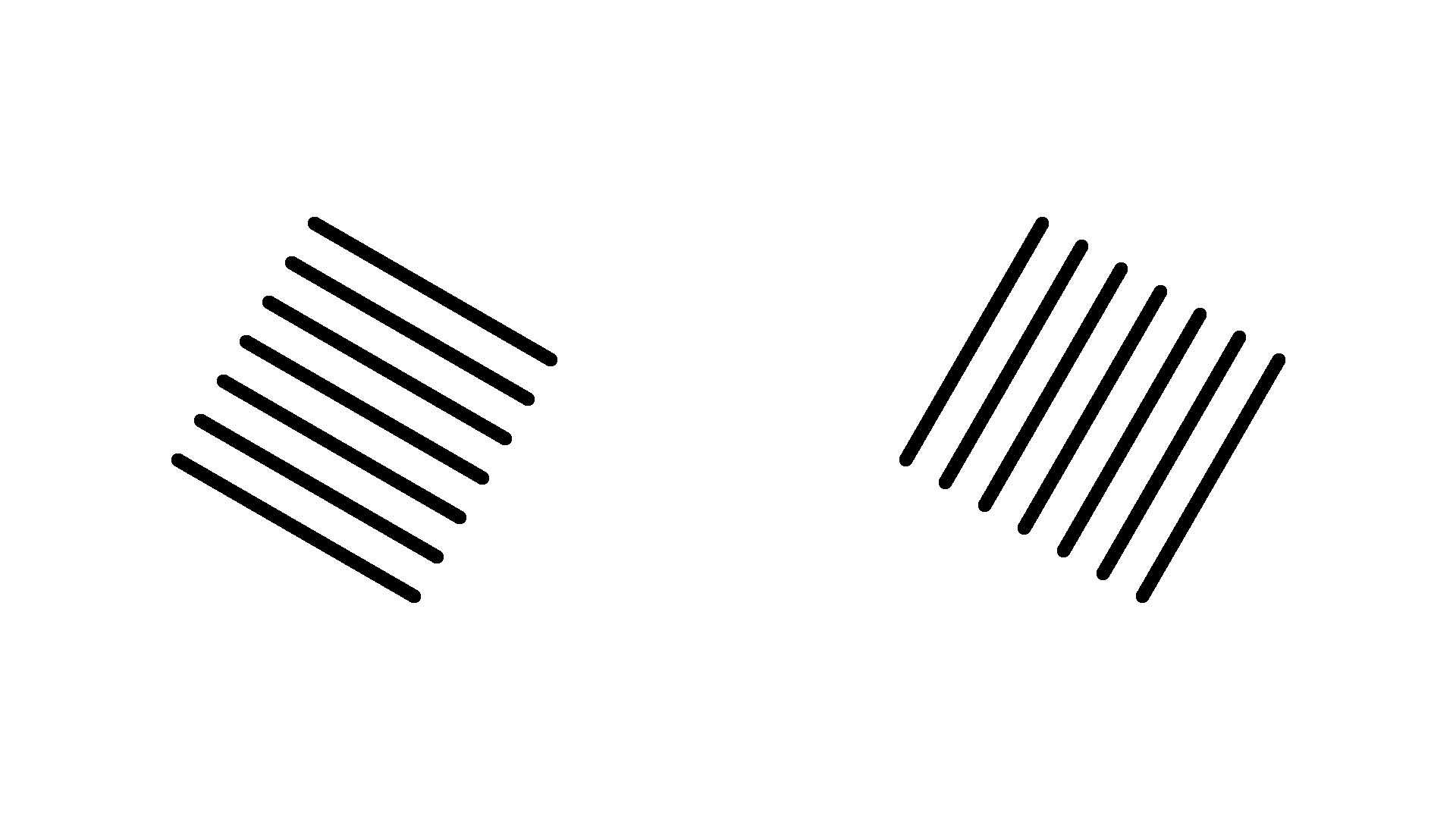
Each mode may be selected by selecting the corresponding icon on the Secondary toolbar or by pressing 1 or 2 on the keyboard or the remote control.
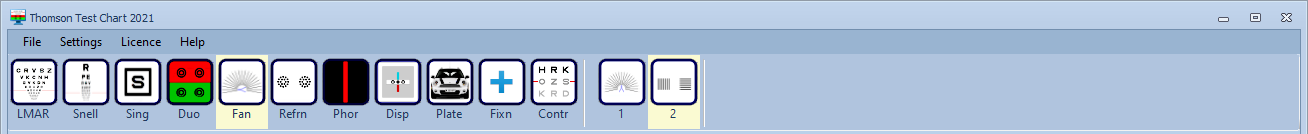
Changing the angle
The angle of the arrow on the fan or the blocks can be changed using the vertical scrollbar on the Control Window of by pressing the horizontal or vertical cursor control keys on the keyboard or remote.
Step size
The horizontal cursor control keys on the keyboard causes the angle to change in 5 degree steps while the vertical cursor control keys change the angel in 1 degree steps.
Revealing the current angle
In Fan mode, the current angle can be read directly from the chart. If the Control Window is used, the angle is also displayed in the Test Information Bar as shown below:
Alternatively, pressing R on the keyboard or remote will display a label on the test chart showing the current angle.
Summary
|
Mouse Select the corresponding button in the Secondary toolbar for Fan or Block mode Use the vertical scroll bar in the Control Window to rotate the arrow or the blocks. The current axis is shown in the Test Information Bar. |
Keyboard 1 Selects the fan. 2 Selects the blocks The vertical cursor control keys rotate the axis by 1 degree The horizontal cursor control keys rotate the axis by 5 degrees Pressing R on the keyboard will display the current axis. |
|
|
Remote 1 Selects the fan. 2 Selects the blocks The vertical cursor control keys rotate the axis by 1 degree The horizontal cursor control keys rotate the axis by 5 degrees Pressing R on the remote will display the current axis. |