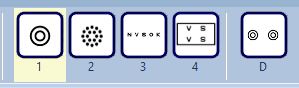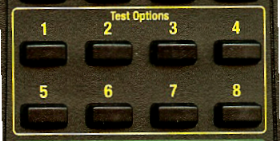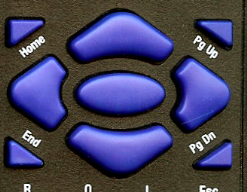Refraction targets
The Refraction targets are displayed by selecting the Refrn icon on the Primary toolbar, pressing F6 on the keyboard of selecting XCyl on the remote control handset.
The Thomson Test Chart includes four types of targets (rings, dots, letters and Turville Infinity Balance) for use when determining a refractive error.
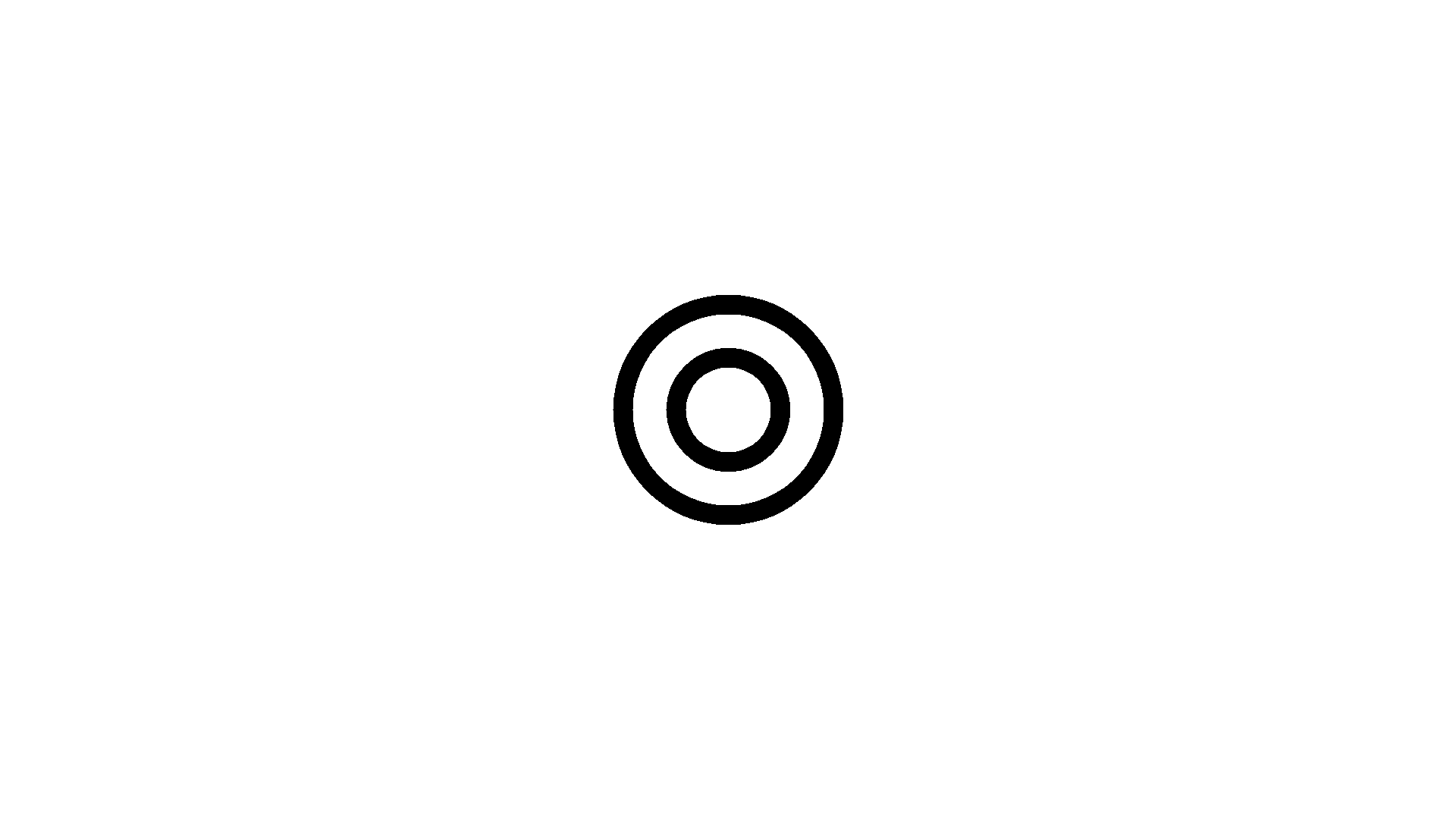
Rings
Dots

Letters
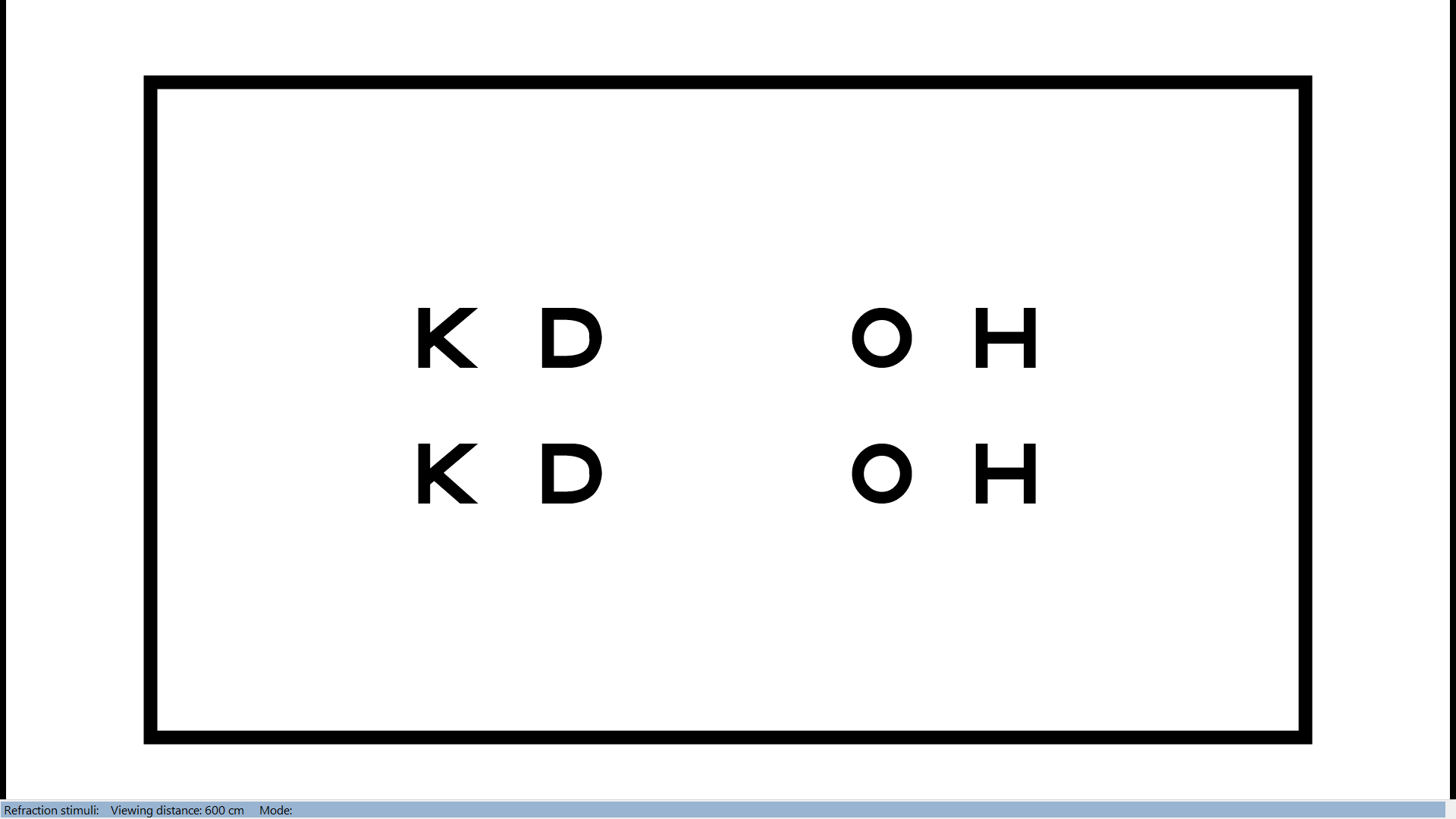
Turville Infinity Balance
NOTE: Two additional stimuli are available if you are using a polarised monitor.
The rings and dot targets are designed to provide a good stimulus for detecting blur while minimizing the perceived distortion which can occur when offering the two alternatives with a cross-cylinder lens. The letters are also useful when using a cross-cyl or determining best sphere
The four modes are selecting by clicking on the corresponding icon in the Secondary Toolbar or by pressing 1, 2, 3 or 4 on the keyboard or remote control.
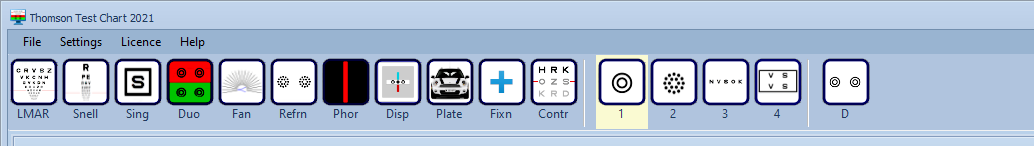
Repeatedly pressing the horizontal cursor control keys on the keyboard or remote control, rotates around the available modes.
The size of the rings, dots and letters may be changed using the vertical scrollbar on the Control Window or by pressing the vertical cursor control keys on the keyboard or remote.
Single or double rings
When in modes 1 or 2 (Rings or Dots), clicking on the D icon or pressing D on the keyboard toggles between a single and double ring/dot.
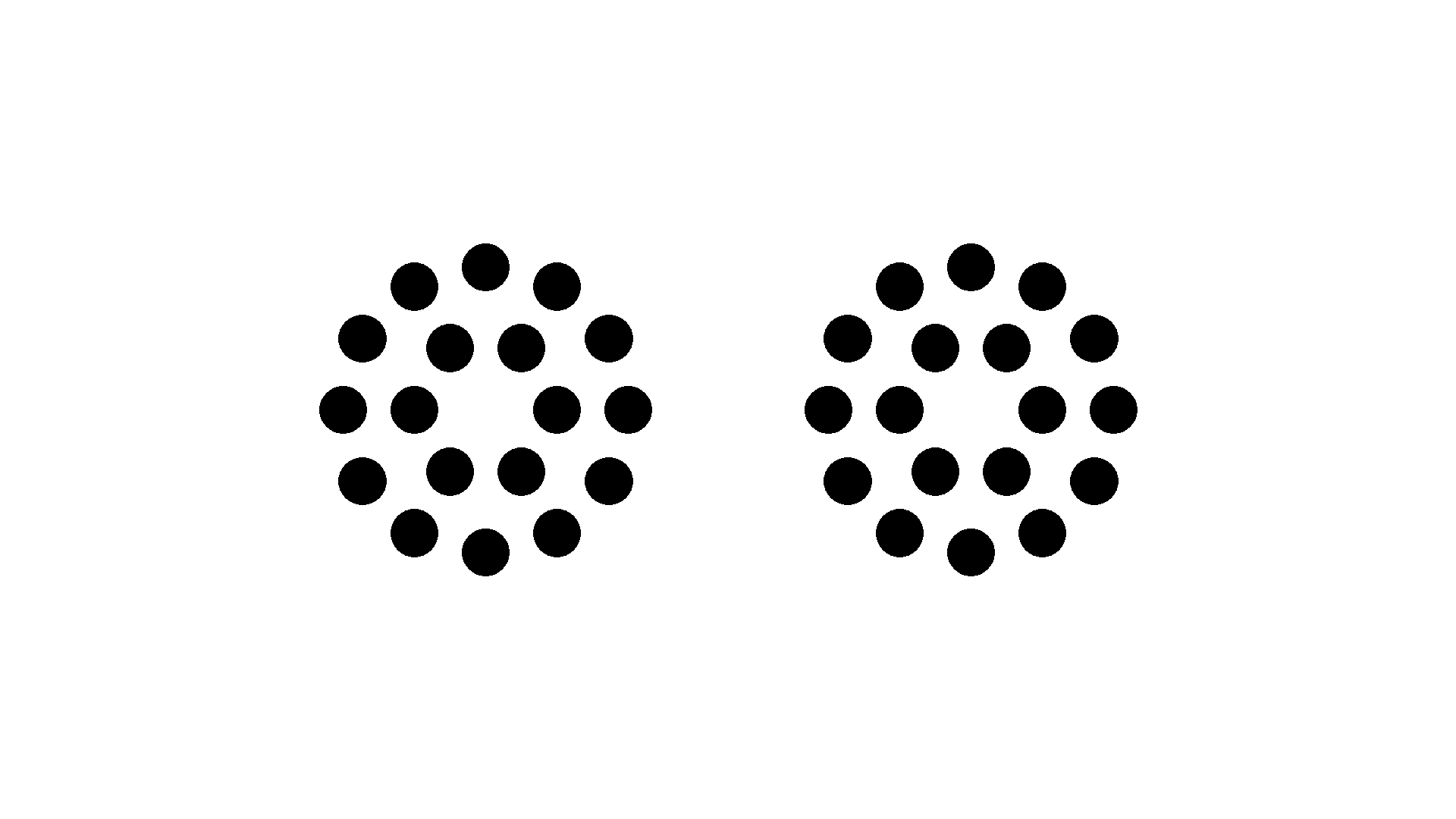
Letter mode options
When in mode 3 (Letters) the Secondary toolbar expands as shown below
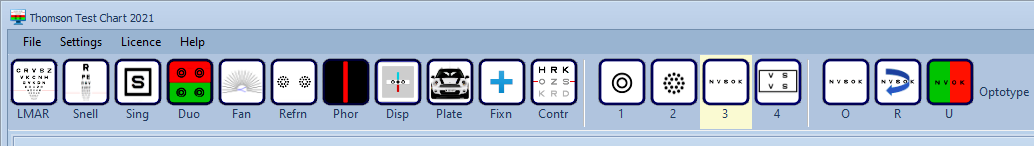
In this mode O rotates around the five sets of default letter (LogMAR letters used), R randomises the letters and U adds a duochome background as shown below.
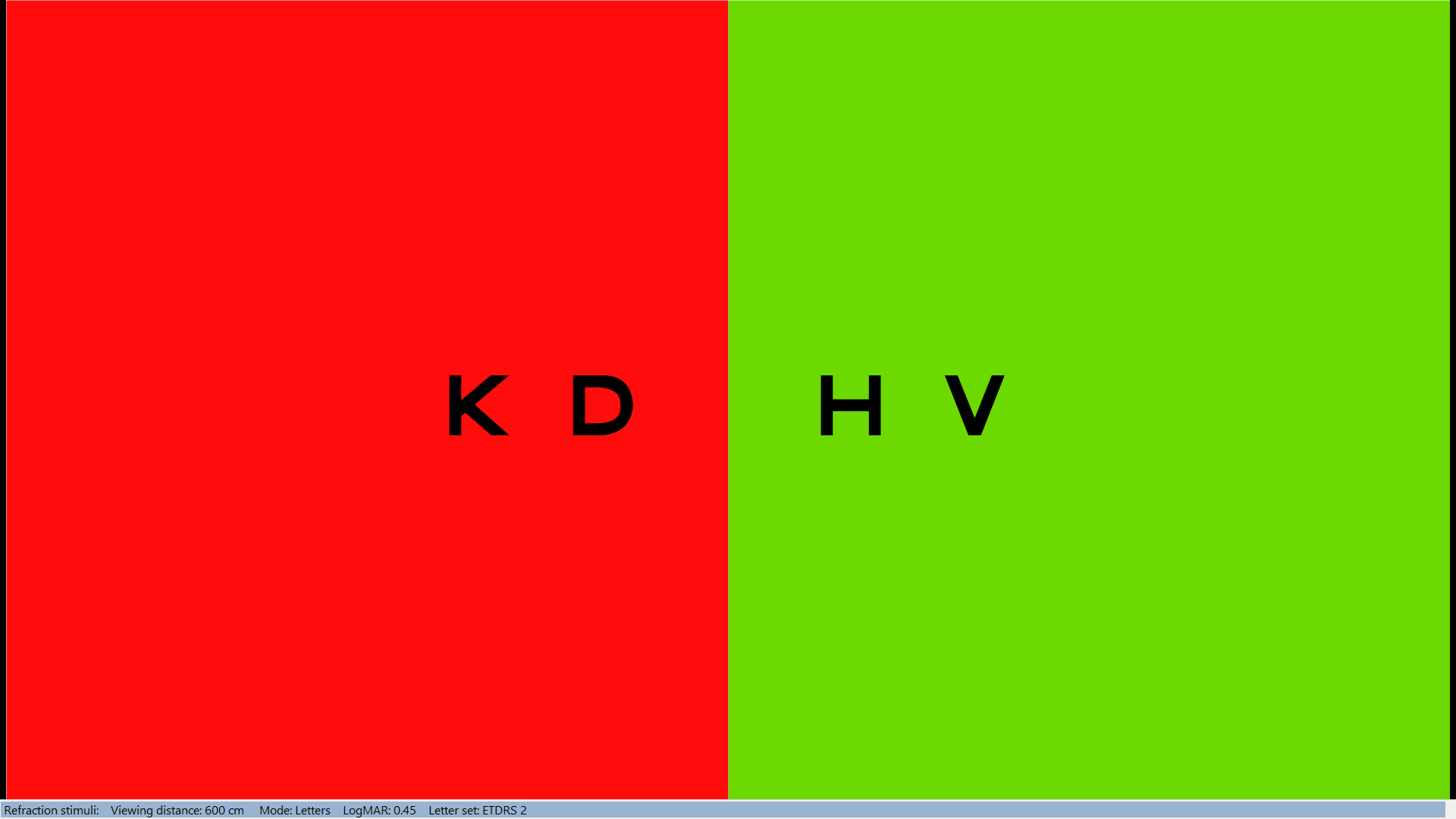
The different optotypes may be displayed by selecting the required optotype from the pull-down list or pressing Shift+ Horizontal Cursor key on the keyboard or remote.
Turville Infinity balancing mode
Turville (1946) published a monograph describing a binocular refraction procedure known as the Turville Infinity Balance (TIB). The technique involves viewing a Test Chart in a mirror and placing a septum on the mirror so that the patient sees the right side of the chart with the right eye and the left side of the chart with the left eye. The border of the chart and the rest of the visual field is seen binocularly.
As most of the field is seen binocularly, the patient will tend to adopt their normal binocular accommodative and oculomotor state so the test may be used for binocular balancing and checking for suppression and oculomotor imbalances.
To select the TIB mode, select the 4 icon on the secondary toolbar or the keyboard. This will display the chart shown below:
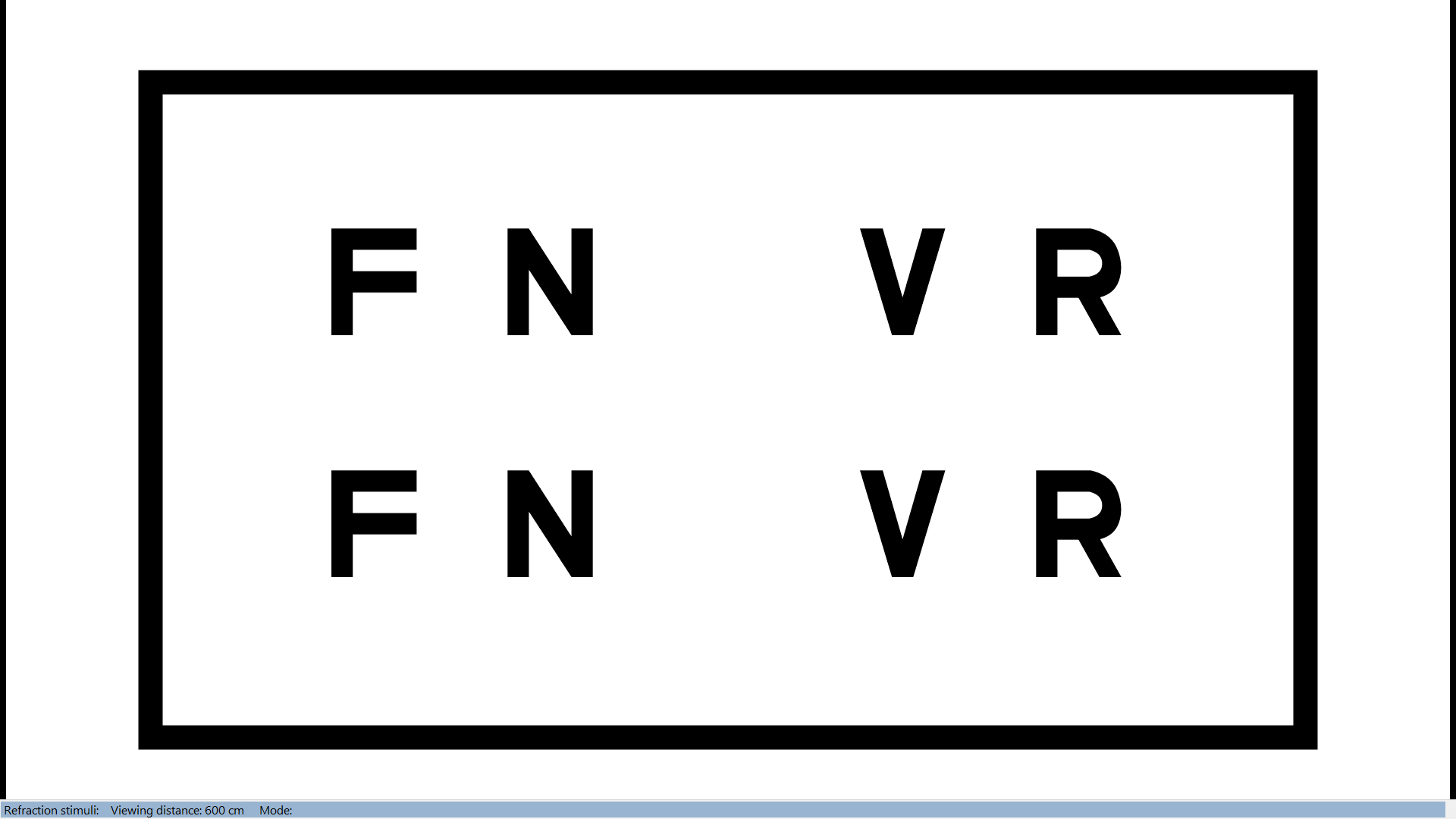
Place a septum on the mirror in a position where one eye sees the letters on the right and the other eye sees the letters on the left. The optimum width of the septum will depend on the viewing distances and the size of the screen and may require some experimentation.
When in the TIB mode the Secondary toolbar expands as shown below
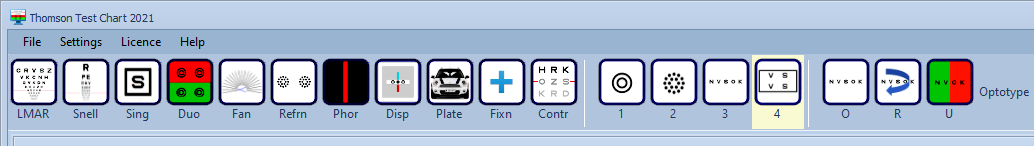
In this mode O rotates around the five sets of default letter (LogMAR letters used), R randomises the letters and U adds a duochome background as shown below.
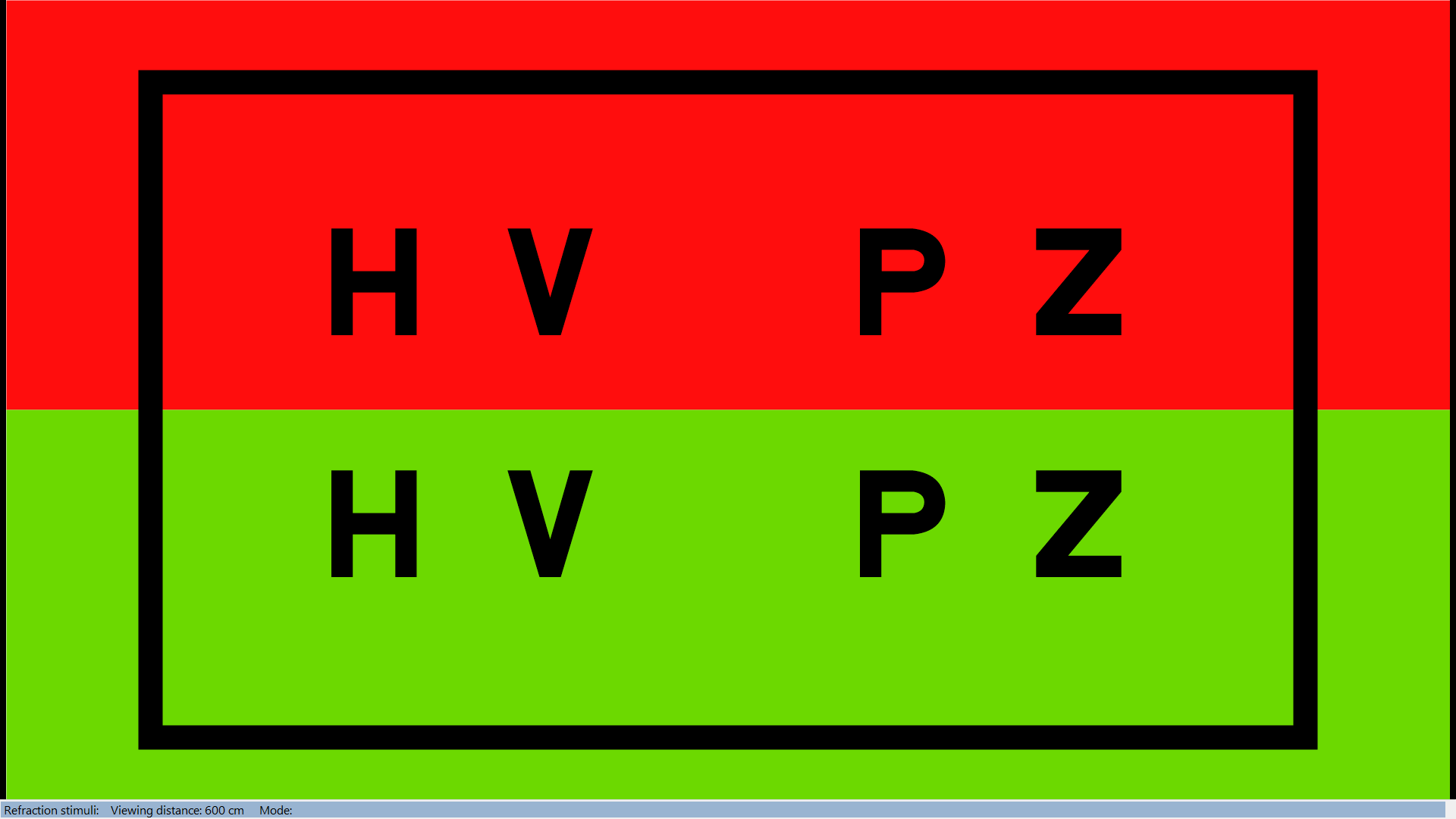
Summary
|
Mouse Select the corresponding button in the Secondary toolbar for the three different target options (more available if Polarised monitor is used). The vertical scroll bar in the Control Window changes the size of the rings, dots or letters. When in modes 1 or 2 (Rings or Dots), clicking on the D icon toggles between a single and double ring/dot. When in mode 3 or 4 (letters): O rotates around the five sets of default letter (LogMAR letter used), R randomises the letters and U adds a duochome background. |
Keyboard 1 Selects the rings 2 Selects the dots 3 Selects the letters 4 Selects Turville Infinity Balance The horizontal cursor control keys rotate around the available target types The SHIFT + horizontal cursor control keys rotate around the available optotypes when in Letter or Turville mode The vertical cursor control keys changes the size of the rings, dots or letters. In modes 1 and 2 (rings and dots), D toggles between a single a double target. When in mode 3 or 4 (letters): O rotates around the five sets of default letter (LogMAR letter used), R randomises the letters and U adds a duochome background. |
|
|
Remote 1 Selects the rings 2 Selects the dots 3 Selects the letters 4 Selects Turville Infinity Balance The horizontal cursor control keys rotate around the available target types The SHIFT + horizontal cursor control keys rotate around the available optotypes when in Letter or Turville mode The vertical cursor control keys changes the size of the rings, dots or letters. When in mode 3 or 4 (letters): O rotates around the five sets of default letter (LogMAR letter used), R randomises the letters and U adds a duochome background. |