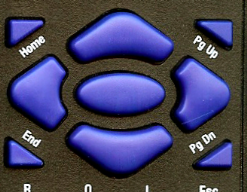Number Plate test
The Number plate tests are displayed by selecting the Plate icon on the Primary toolbar, pressing F9 on the keyboard of selecting Plate on the remote control handset.

The number plate test is the statutory vision requirement for drivers in the UK.
The law states that: A licence holder or applicant must be able to read in good light (with the aid of glasses or contact lenses if worn) a registration mark fixed to a motor vehicle and containing letters and figures 79.4 millimetres high at a distance of 20.5 metres. If unable to meet this standard, the driver must not drive and the licence must be refused or revoked.
In the past clinicians have had to try and extrapolate this standard to an equivalent Snellen acuity. As the spacing of the letters and the fonts on a Snellen chart are very different to those on a number plate, this was fraught with difficulties.
The Thomson Test Chart uses the exact fonts and spacing found on a UK registration plate and therefore allows the clinician to predict with confidence whether patients meet the legal requirement.
Number Plate Options
Five different predefined number plates may be defined from the Plate tab of the Settings window.

To rotate around the five predefined number plates, repeatedly select the O icon on the Secondary Toolbar or press O on the keyboard or remote.
To display a random numberplate select the R icon on the Secondary Toolbar or press R on the keyboard or remote.
To display a front number plate select the 1 icon on the Secondary Toolbar or press 1 on the keyboard or remote. To display a back number plate select the 2 icon on the Secondary Toolbar or press 2 on the keyboard or remote. Alternatively press a horizontal cursor control key on the keyboard or remote.
Summary
|
Mouse To rotate around the five predefined number plates, repeatedly select the O icon on the Secondary Toolbar. To display a random numberplate select the R icon on the Secondary Toolbar. Select 1 to show a front plate and 2 to show a rear plate. |
Keyboard To rotate around the five predefined number plates, repeatedly press O on the keyboard. To display a random numberplate press R on the keyboard. Press 1 to show a front plate and 2 to show a rear plate. |
|
|
Remote To rotate around the five predefined number plates, repeatedly press O on the remote. To display a random numberplate press R on the remote. Press 1 to show a front plate and 2 to show a rear plate. |