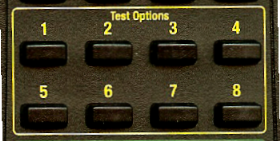Phoria tests
The Phoria tests are displayed by selecting the Phor icon on the Primary toolbar, pressing F10 on the keyboard of selecting Phoria on the remote control handset.
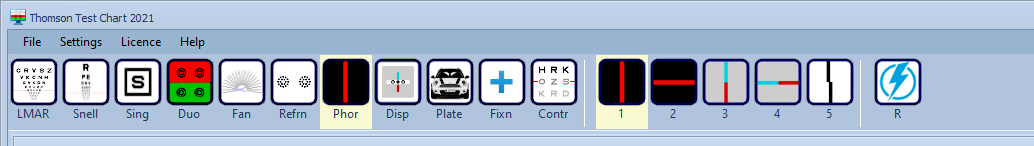
This group contains targets for:
The different tests are selected as follows:
Mouse Select one of the five test options by clicking on the corresponding button on the Secondary toolbar. 1 Horizontal Maddox Rod 2 Vertical Maddox rod 3 Horizontal associated phoria 4 Vertical associated phoria 5 Vernier acuity |
|
Keyboard 1 Horizontal Maddox Rod 2 Vertical Maddox rod 3 Horizontal associated phoria 4 Vertical associated phoria 5 Vernier acuity Horizontal cursor control keys may be used to rotate around the five test options |
|
|
Remote 1-5 Select the 5 test options Horizontal arrow keys rotate around the five test options |