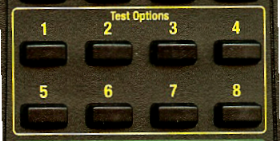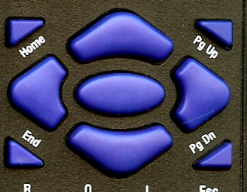Polarised Mask
A polarised mask is available from Thomson Software Solutions. The mask is attached to a 24’’monitor as shown below.
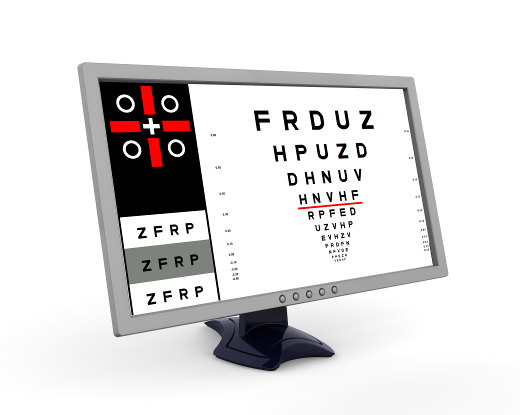
The mask incorporates polarised filters behind some of the apertures which allows different elements to be viewed by each eye when used in conjunction with a polarised visor (or polarised filters in a phoropter). This allows tests such as fixation disparity, suppression and binocular balancing to be performed using cross polarization rather than red/green dissociation.
PLEASE NOTE: LCD display screens are inherently polarised and therefore it is important that a polarised mask with the correct axis of polarization is used. Most displays are polarised at 45/135 degrees which means that the mask and visor must be polarised at 90/180 degrees. Some phoropters incorporate polarised filters at 45/135 degrees. If this is the case, a monitor with inherent polarization at 90/180 should be used and a mask at 45/135 degrees should be ordered. Failure to match the axes of polarization in this way can result in the whole screen appearing black through one of the polarizing filters. Thomson Software Solutions will be happy to advise on the choice of monitor to meet these requirements.
The polarised tests group contains 7 test modes:
- Horizontal and vertical fixation disparity
- Horizontal fixation disparity
- Vertical fixation disparity
- Suppression test 1
- Suppression test 2
- Binocular balancing
- Random Dot Stereograms (uses Red/Green on Test Chart screen)
Summary
|
Mouse Select the corresponding button in the Secondary toolbar for Horizontal and vertical fixation disparity (1), Horizontal fixation disparity (2), Vertical fixation disparity (3)Suppression test 1 (3) and Binocular refraction mode (4) |
Keyboard 1 Horizontal and vertical fixation disparity 2 Horizontal fixation disparity 3 Vertical fixation disparity 4 Suppression test 1 5 Suppression test 2 6 Binocular balancing test 7 Random dot stereograms Use horizontal cursor control keys to rotate around the four tests Use vertical cursor control keys to rotate around the optotypes in binocular balancing mode. |
|
|
Remote 1 Horizontal and vertical fixation disparity 2 Horizontal fixation disparity 3 Vertical fixation disparity 4 Suppression test 1 5 Suppression test 2 6 Binocular refraction mode Use horizontal arrows to rotate around the four tests Use vertical arrows to rotate around the optotypes in binocular balancing mode. |