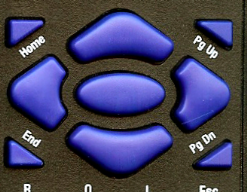Scrolling up and down
The test charts may be scrolled to show larger or smaller optotypes using the keyboard, mouse or the remote control.
The Current Row is the row of letters that the horizontal markers are currently aligned with (LogMAR 0.3 on screen shown below). The chart may be scrolled one row at a time using the mouse wheel, up/down cursor keys on the keyboard or the remote control handset. The patient is usually instructed to read the Current row.
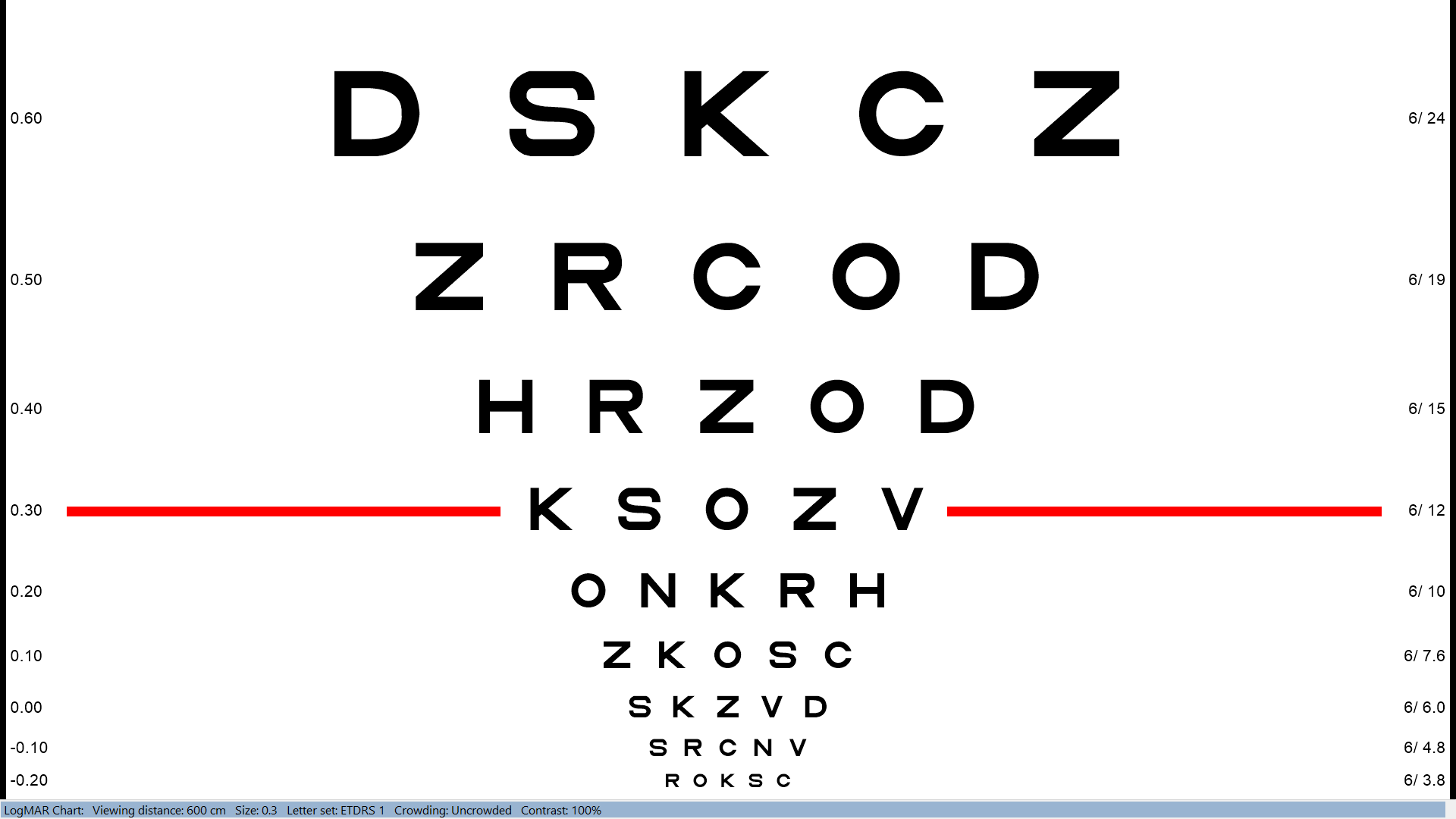
For the smaller rows, the horizontal markers (rather than the letters) are moved up and down. This avoids having most of the screen blank when the Current Row approaches the smallest letter size.
Changing the colour of the Current Row markers
Scrolling summary
Mouse Use the vertical scroll bar or the Mouse Wheel on the Floating Window to scroll the chart up and down. Use the Home and End buttons above and below the scroll bar to scroll directly to the top or bottom of the chart. |
|
Keyboard Vertical cursor control keys to move up/down one row. Home: top of the chart (largest letters) End: bottom of the chart (smallest letters) |
|
|
Remote Vertical arrow keys to move up/down one row Home: top of the chart (largest letters) End: bottom of the chart (smallest letters) |