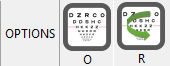Randomising letters
The Test Charts may be displayed with the default arrangement of letters / optotypes as specified in the Chart Letter sets screen or with the letters randomized.
Up to five default charts can be defined for each optotype and pressing O on the keyboard or remote will rotate around the defined charts.
Pressing R will randomise the letters/optotypes. Provided that the number of optotypes/letters available is greater than the number of letters/optotypes on a row, duplicates will be avoided. Otherwise, duplicates will be allowed but will not be juxtaposed on the row.
The letter selection used for the randomised chart can be set from Chart Letter sets screen. For example, it would be possible to avoid having the oblique Landolt Cs displayed when randomised by deselecting these orientations in the Letters included when randomised panel.
|
Mouse Click on O to cycle around the defined letter configurations and R to randomise the letter order |
Keyboard O to cycle around the defined letter order R to randomise the letter order |
|
|
Remote O to cycle around the defined letter order R to randomise the letter order |