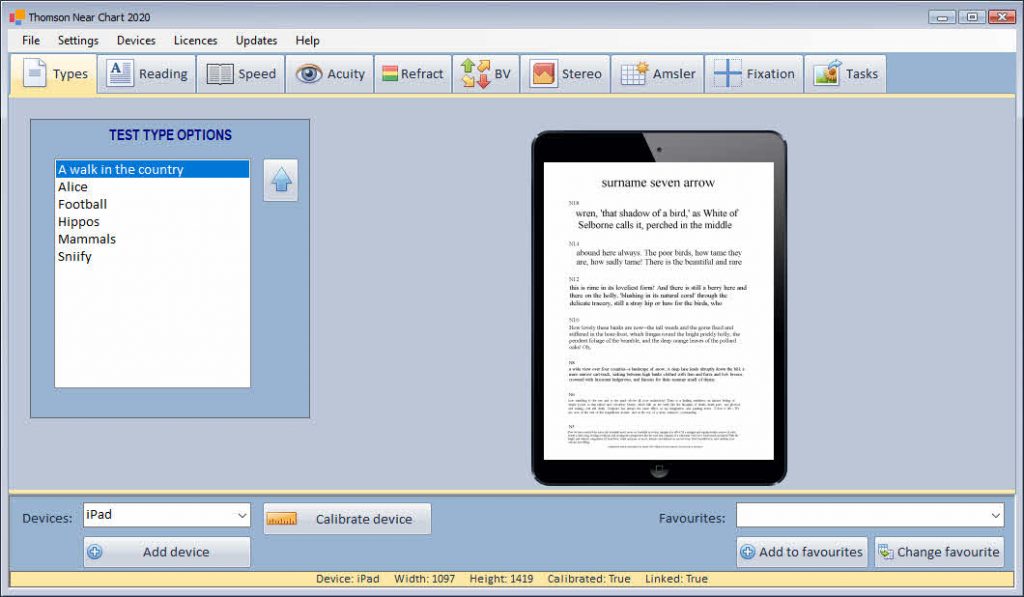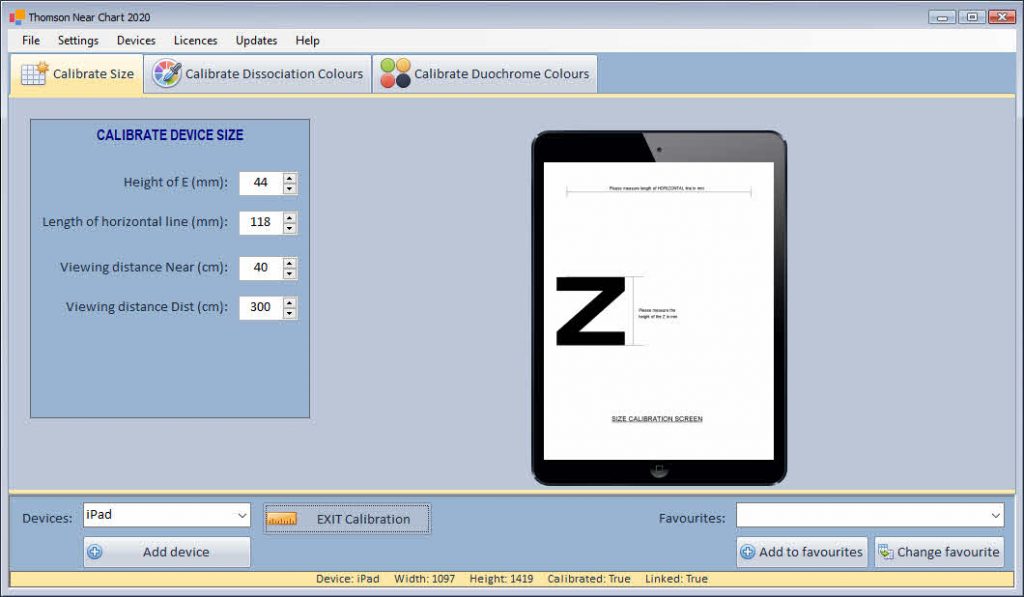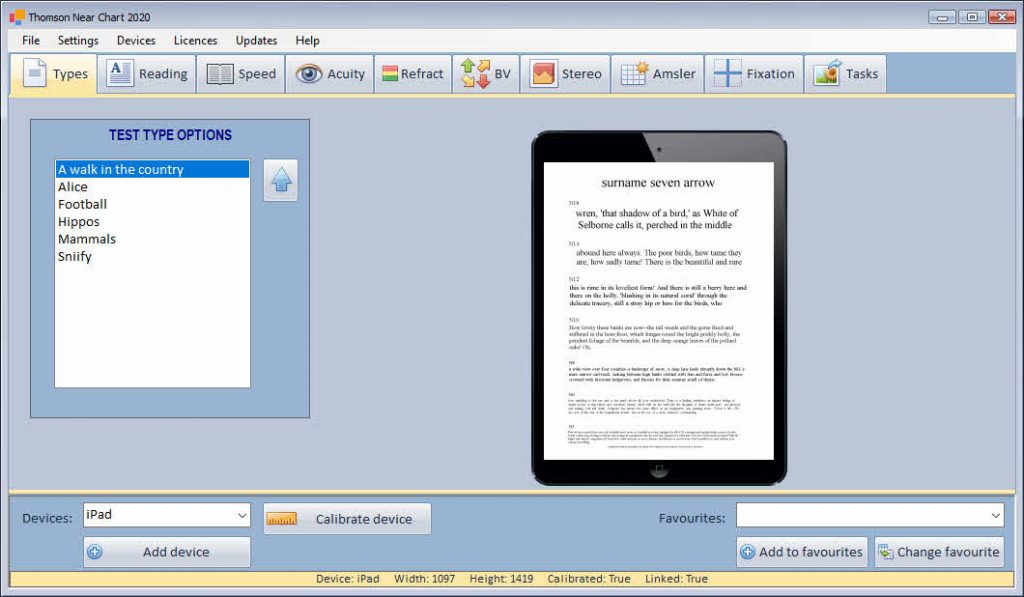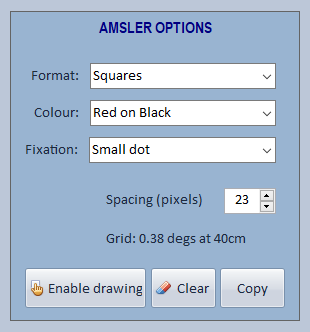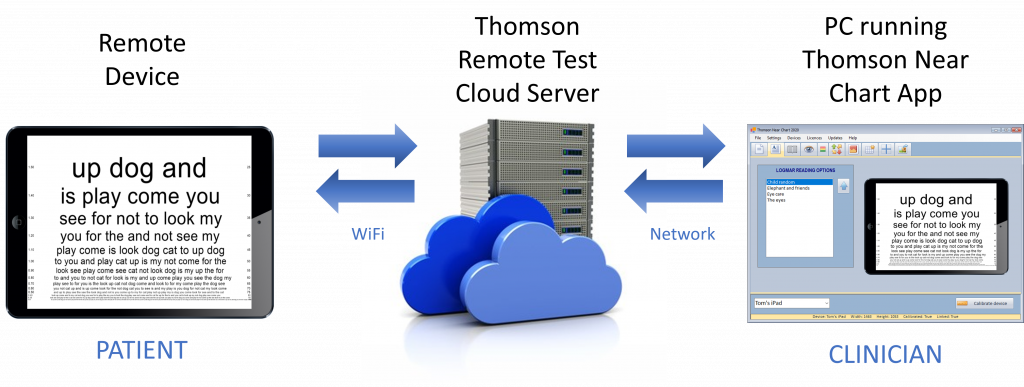Thomson Near Chart (1st licence)
£18/month (£195/year) +VAT
The Thomson Near Chart is available on a subscription basis. Price includes installation of the PC App on a single computer. This may then be connected to an unlimited number of tablets/ phones. Subscription includes installation, training and ongoing telephone/email/Teamviewer support and updates/upgrades.
Contact Us to Order